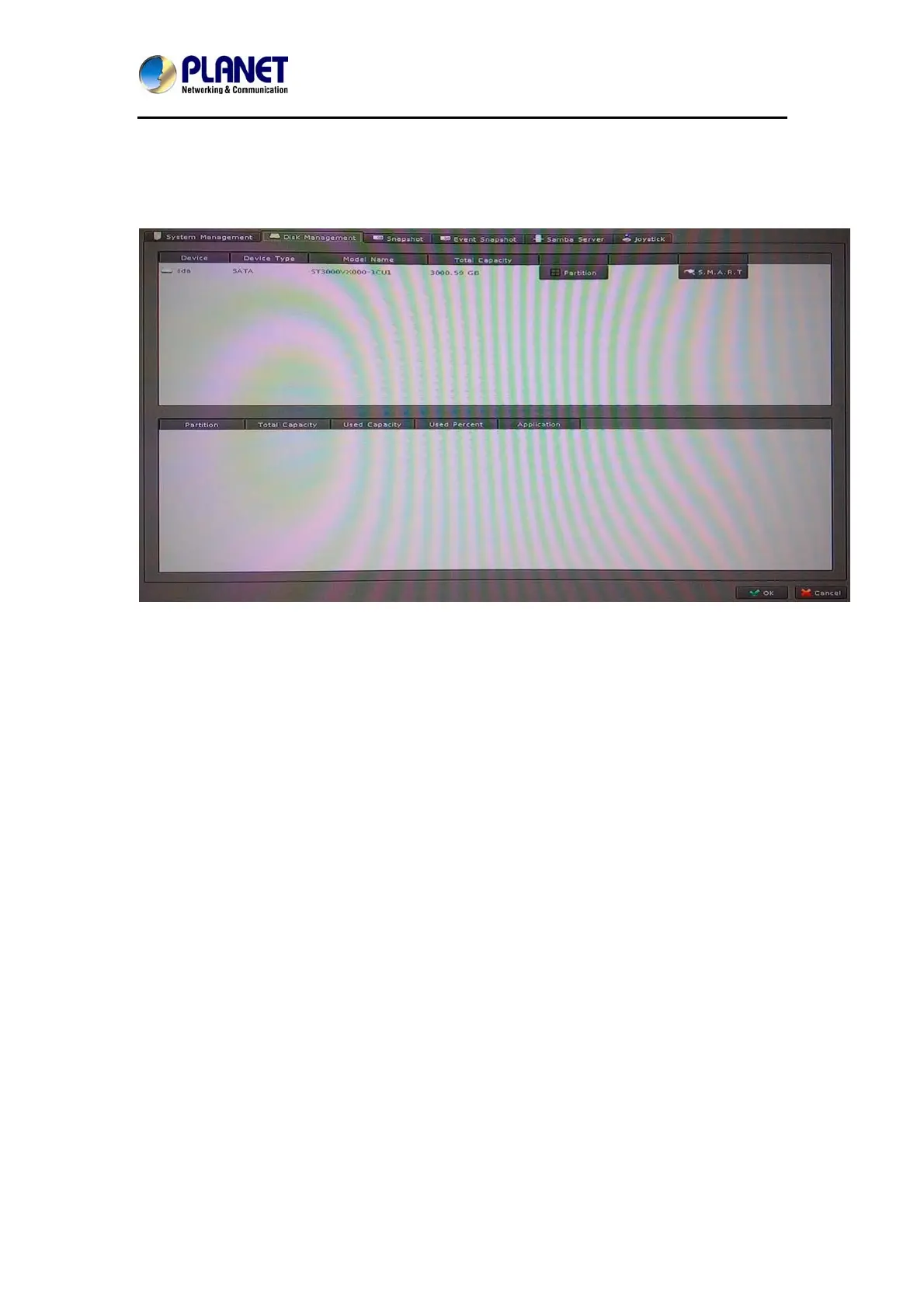16-Channel Network Video Recorder
NVR-1615
37
6.2. Disk Management
The NVR supports up to two 4TB HDDs installed in the system. You may also manage all USB
storage devices on this page.
Device List: Display all devices detected on NVR and their information.
Partition Button: Select a storage device and click “Partition” button. System will remove
all data and partitions on selected device, and create a new partition.
Mount / Un-mount Button: Mount or un-mount USB stick.
S.M.A.R.T Button: Display the Hard Disk S.M.A.R.T status.
Partition List: Display all partitions of selected device and their information. Clicking
“Format” button will format selected partition to “ext4” format; all data will be lost.
6.3. Snapshot
You may save your video snapshot and save them to the HDD or any removable USB device.
