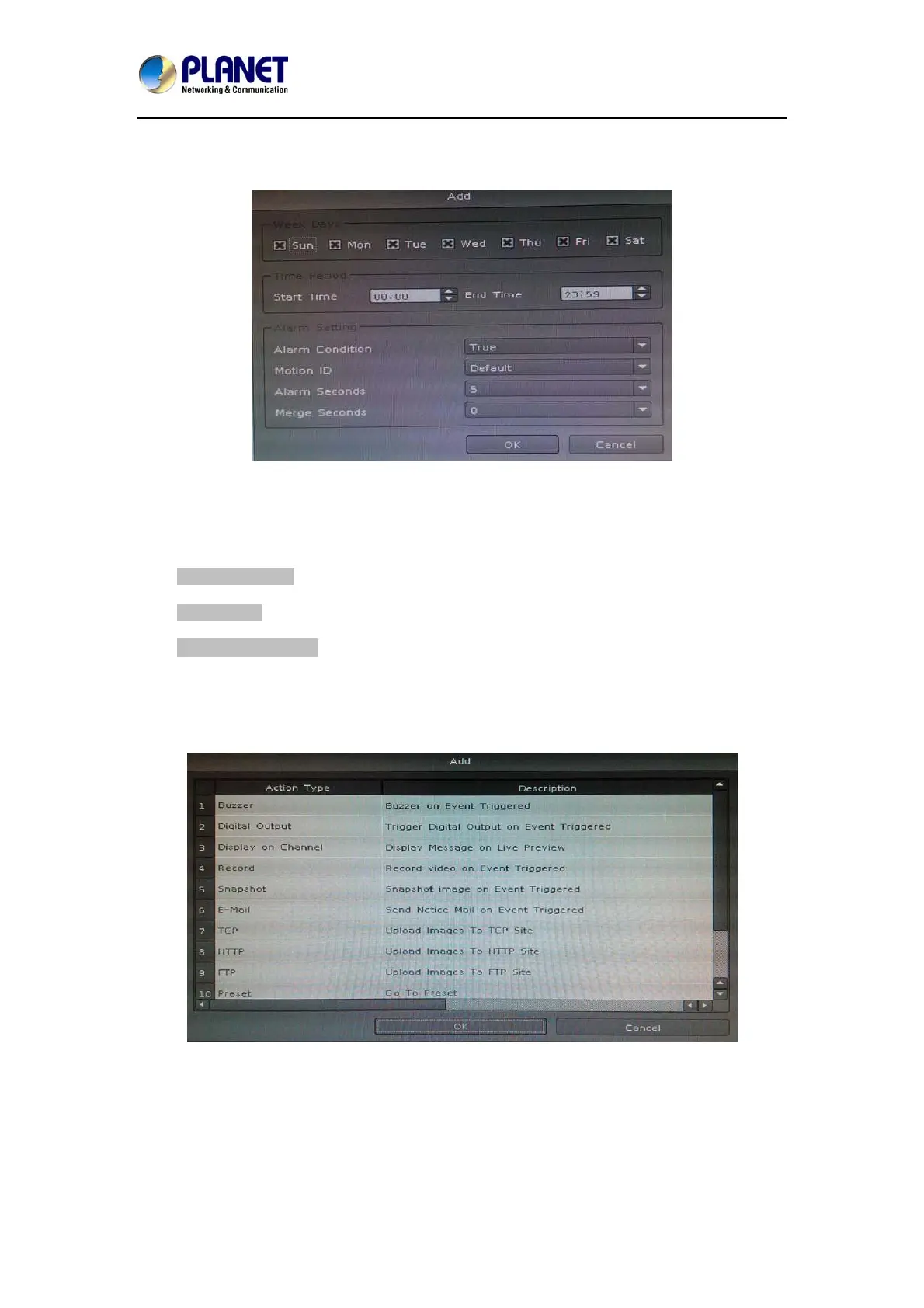16-Channel Network Video Recorder
NVR-1615
42
4. Click “Add” button in the below Event Schedule List.
5. Selecting event will detect weekdays and the time of each day.
6. Set up alarm detail parameter.
Weekdays: Select weekdays for event notification.
Time Period: Select time period for event notification.
Alarm Setting
Alarm Condition:
For Motion event, true means alarm triggered by motion; false means alarm
triggered by no motion.
For DI event, true means alarm triggered by DI in open status; false means alarm
triggered by DI in close status.
For Schedule trigger, true means alarm is triggered during scheduled period;
false means alarm triggered when not in scheduled period.
Alarm seconds: Define the alarm time period when the event is triggered.
Merge seconds: Set for merging the same two alarms between setting seconds.
7. Click “Add” button in the below Action list.
8. Select an action when event is triggered and system will execute it.
7.2 Modify Existing Event Schedule or Output Action
Modify Event Schedule:
1. Select an event from event list.
2. Select a schedule from event schedule list.
3. Click “Modify” button.
