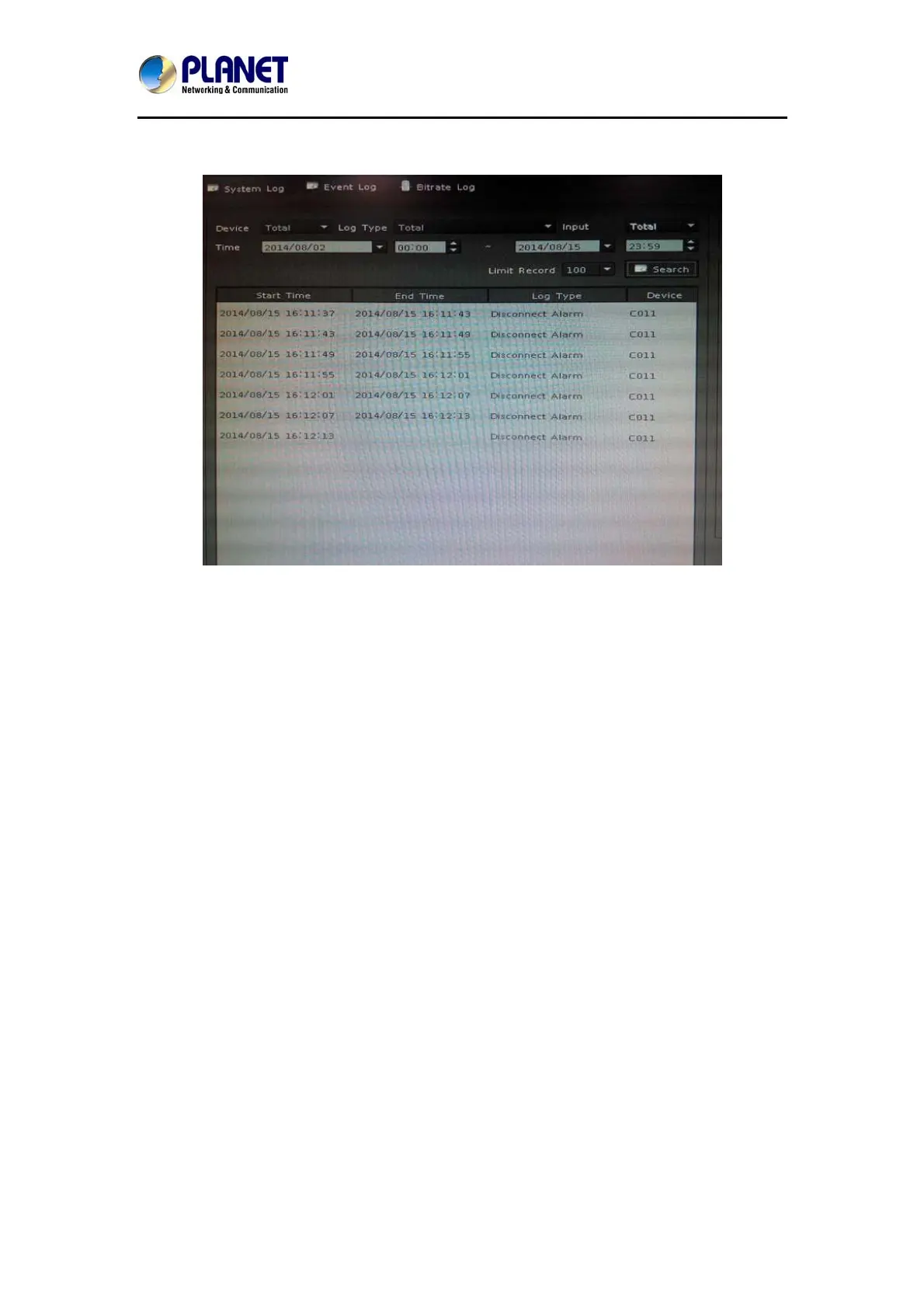16-Channel Network Video Recorder
NVR-1615
47
8.2 Event Log
Device: Select a Device for search filter.
Log Type: Select a log type to filter data.
Input: Set up DI input port search filter; only works on search DI event.
Time: Set up search logs in time periods.
Limit Record: Set up maximum number records of search result.
Search: Click “Search” button to start search; the search result will display in the table
below.
Preview Event Images: Select an event log from log table. Event image will display in
the window. You could click the play control buttons to preview event images.
Change Display Channel: Select another camera ID from combo box. System will
display selected channel image in event time.
Snapshot: Insert USB dongle into the NVR first and click the Snapshot button to save it.
