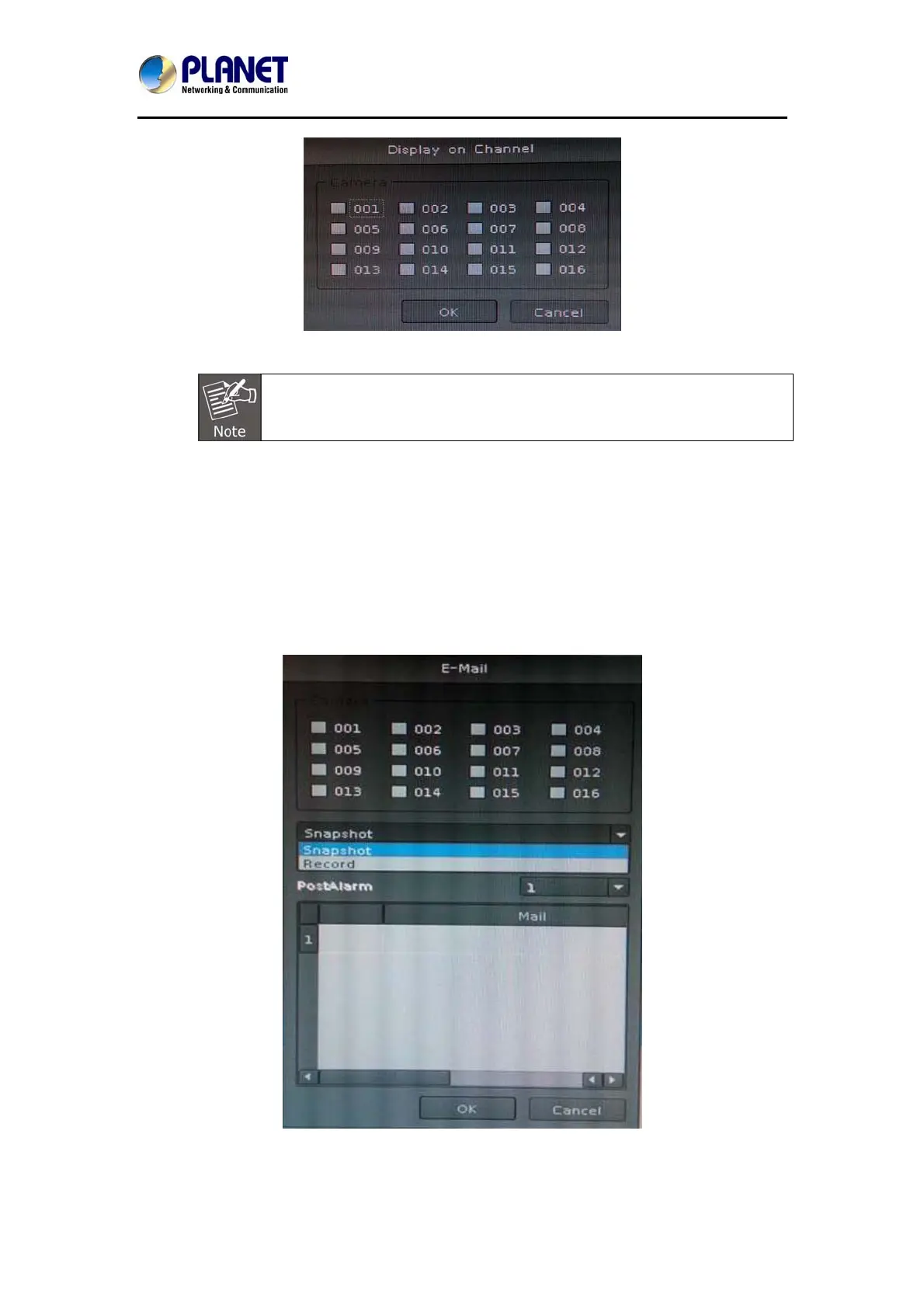16-Channel Network Video Recorder
NVR-1615
44
Record: When event is triggered, system will force selected channels record.
1. System must switch to “Schedule Monitoring” when event is triggered.
2. The selected channels must set to “Recording schedule” when event
is triggered.
Snapshot:
System will snapshot images with selected channels, and save snapshots to event snapshot
folder automatically. You could search them on “Event Snapshot” page under “System
Management”.
E-mail:
1. Select channels for snapshot or record a file when event is triggered.
2. Select Snapshot or Record a period video file.
3. Set up Pre-Alarm seconds and Post-Alarm seconds for record file.
4. Select users to send notification e-mail when event is triggered.
TCP: Send notification of TCP sockets to TCP server when event is triggered.
