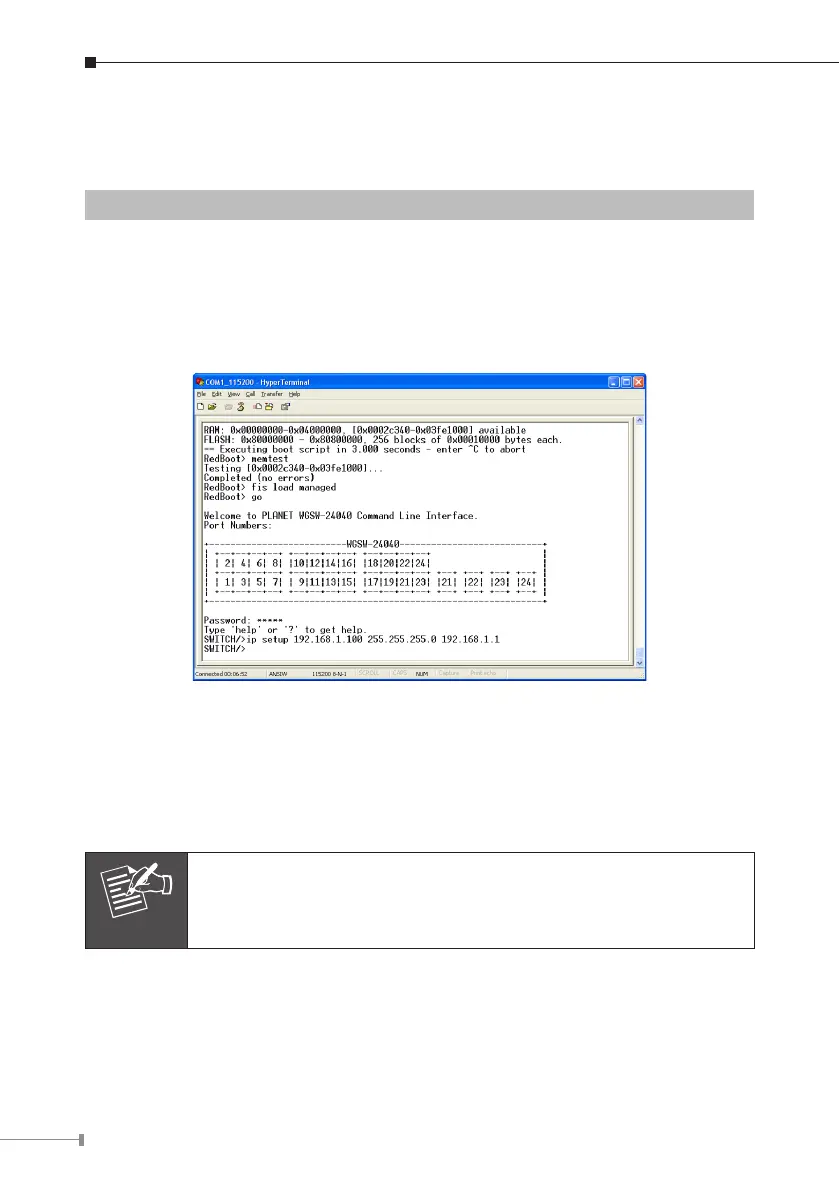Congure IP address
3. On “Switch/>” prompt, enter the following command and press <Enter>. As
showinFigure5-2.
Switch/>ipsetup
192.168.1.100 255.255.255.0 192.168.1.1
ThepreviouscommandwouldapplythefollowsettingsfortheSwitch.
IP: 192.168.1.100
Subnet Mask: 255.255.255.0
Gateway: 192.168.1.1
Figure 5-2 Set IP address screen
4.RepeatStep1tocheckiftheIPaddressischanged.
If the IP is successfully congured, the Managed Switch will apply the new IP
address setting immediately. You can access the Web interface of WGSW / SGSW
ManagedSwitchthroughthenewIPaddress.
Ifyoudonotfamiliarwithconsolecommandortherelatedparam-
eter,enter“help”anytimeinconsoletogetthehelpdescription.
