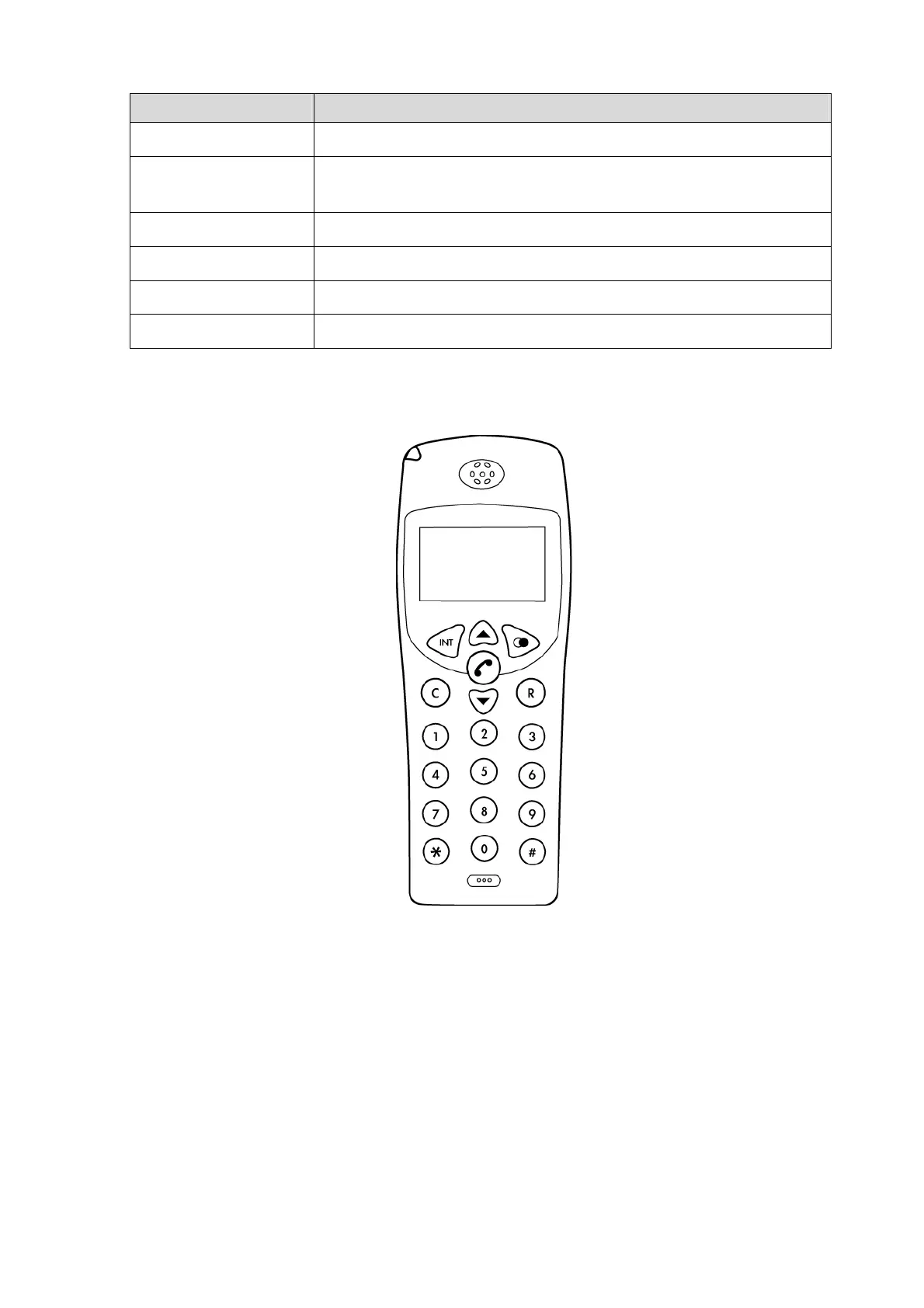Back Panels Descriptions
DC12V
Power Adapter connecter
RESET (Reboot)
Press for one second to reset the device or press for 5 seconds to reset to
the factory default.
WAN
10/100Mbps RJ-45 connector connect to ADSL or cable modem
LAN 1 ~ LAN 4
10/100Mbps RJ-45 connector connect to PC or local switch/hub.
LINE
Connect to the RJ-11 PSTN line
Phone
Connect to the RJ-11 phone line
Overview of DECT handset DCT-100
10
