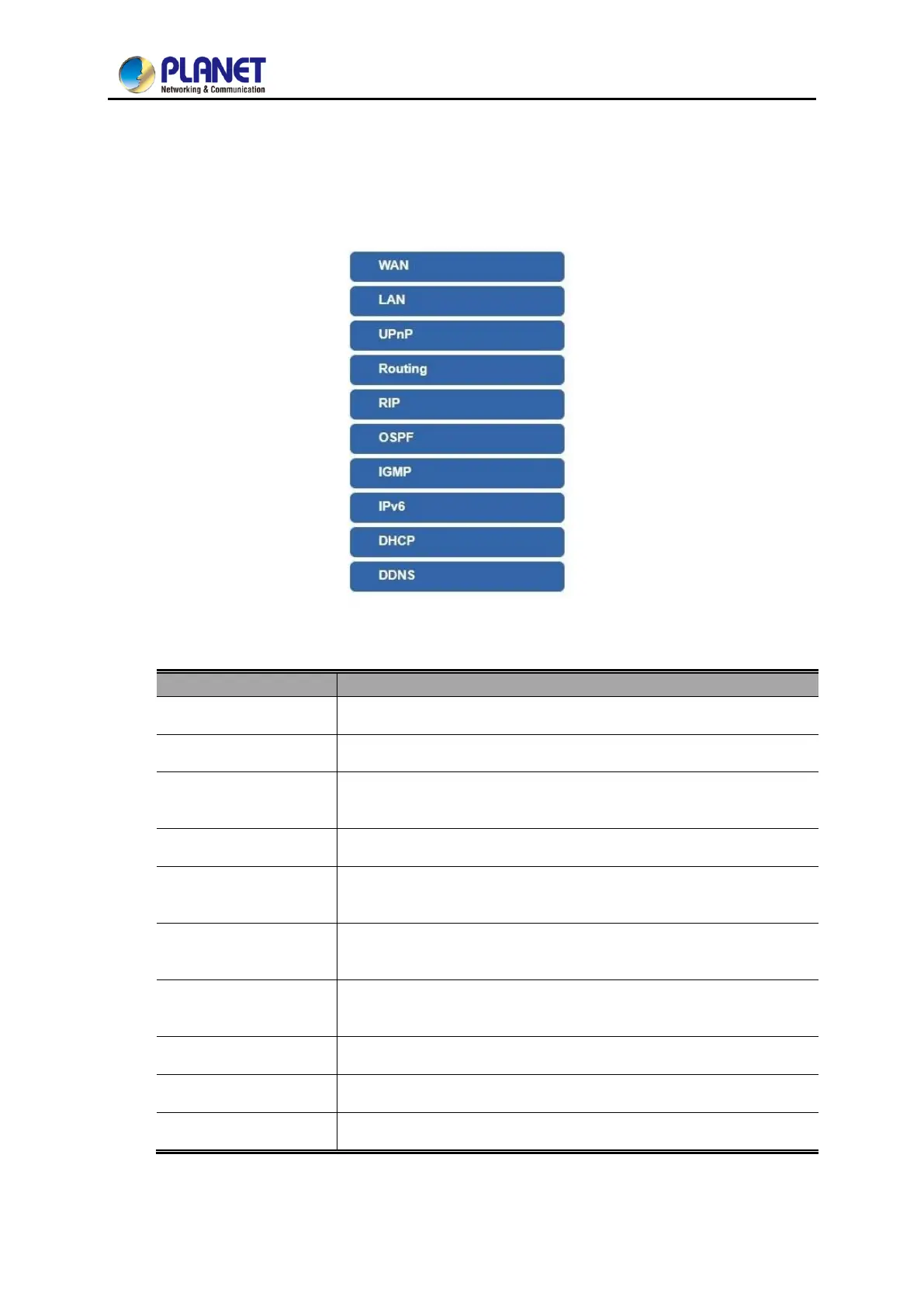User Manual of WDAP-C3000AX, WDAP-3000AX, WDAP-W3000AX
- 62 -
4.2 Network
The Network function provides WAN, LAN and network configuration of the router as shown in Figure
4-27.
Figure 4-27: Network Menu
Allows setting WAN interface.
Allows setting LAN interface.
Disable or enable the UPnP function.
The default configuration is disabled.
Disable or enable the RIP function.
The default configuration is disabled.
Disable or enable the OSPF function.
The default configuration is disabled.
Disable or enable the IGMP function.
The default configuration is disabled.
Allows setting IPv6 WAN interface.
Allows setting DHCP Server.
Allows setting DDNS and PLANET DDNS.
