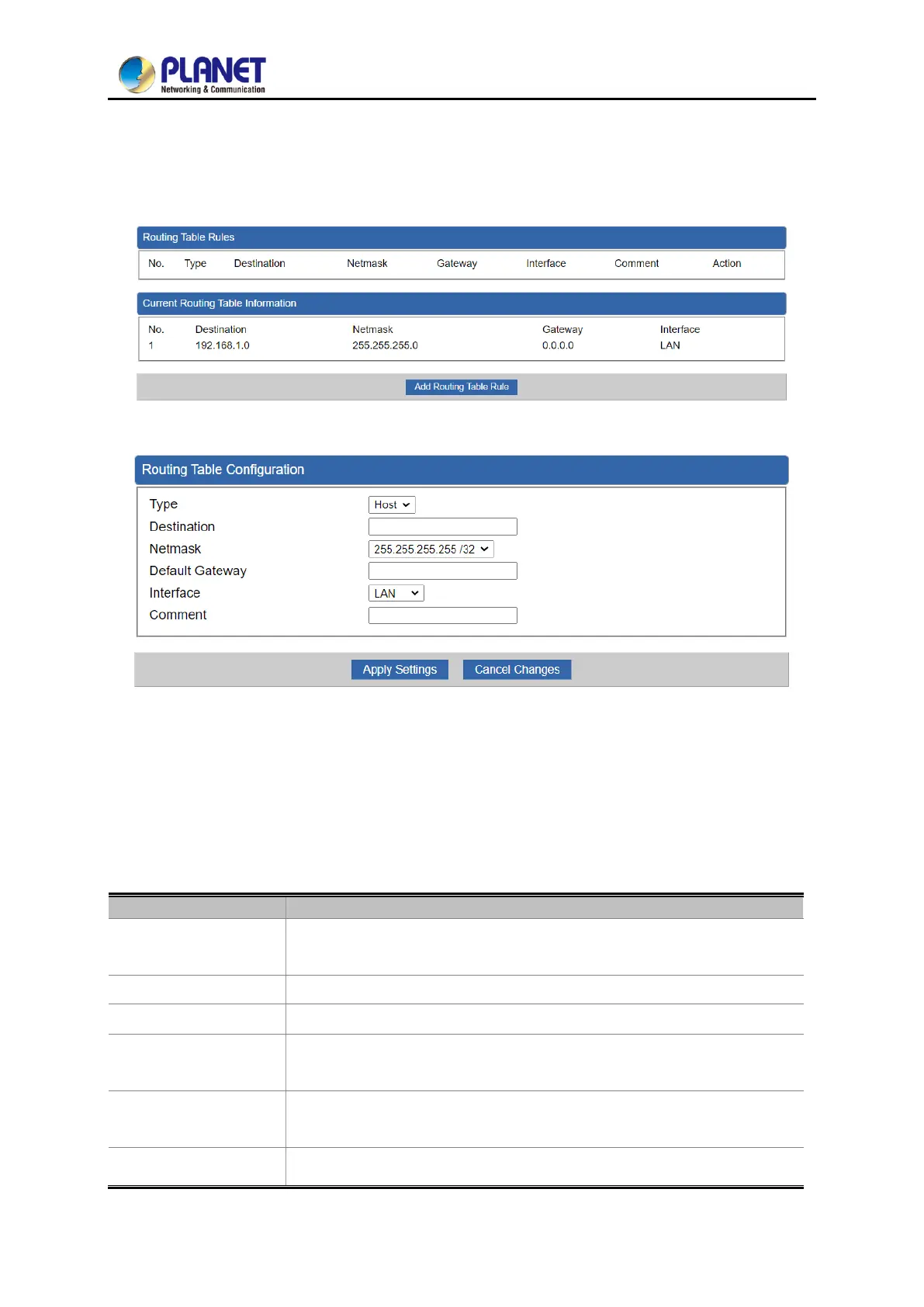User Manual of WDAP-C3000AX, WDAP-3000AX, WDAP-W3000AX
- 67 -
4.2.4 Routing
Please refer to the following sections for the details as shown in Figures 5-28 and 29.
Figure 4-31: Routing table
Figure 4-32: Routing setup
Routing tables contain a list of IP addresses. Each IP address identifies a remote router (or other
network gateway) that the local router is configured to recognize. For each IP address, the routing table
additionally stores a network mask and other data that specifies the destination IP address ranges that
remote device will accept.
There are two types: Host and Net.
When the Net type is selected, user does not need to input the Gateway.
The gateway is the router or host’s IP address to which packet was sent.
It must be the same network segment with the WAN or LAN port.
Select the interface that the IP packet must use to transmit out of the
router when this route is used.
