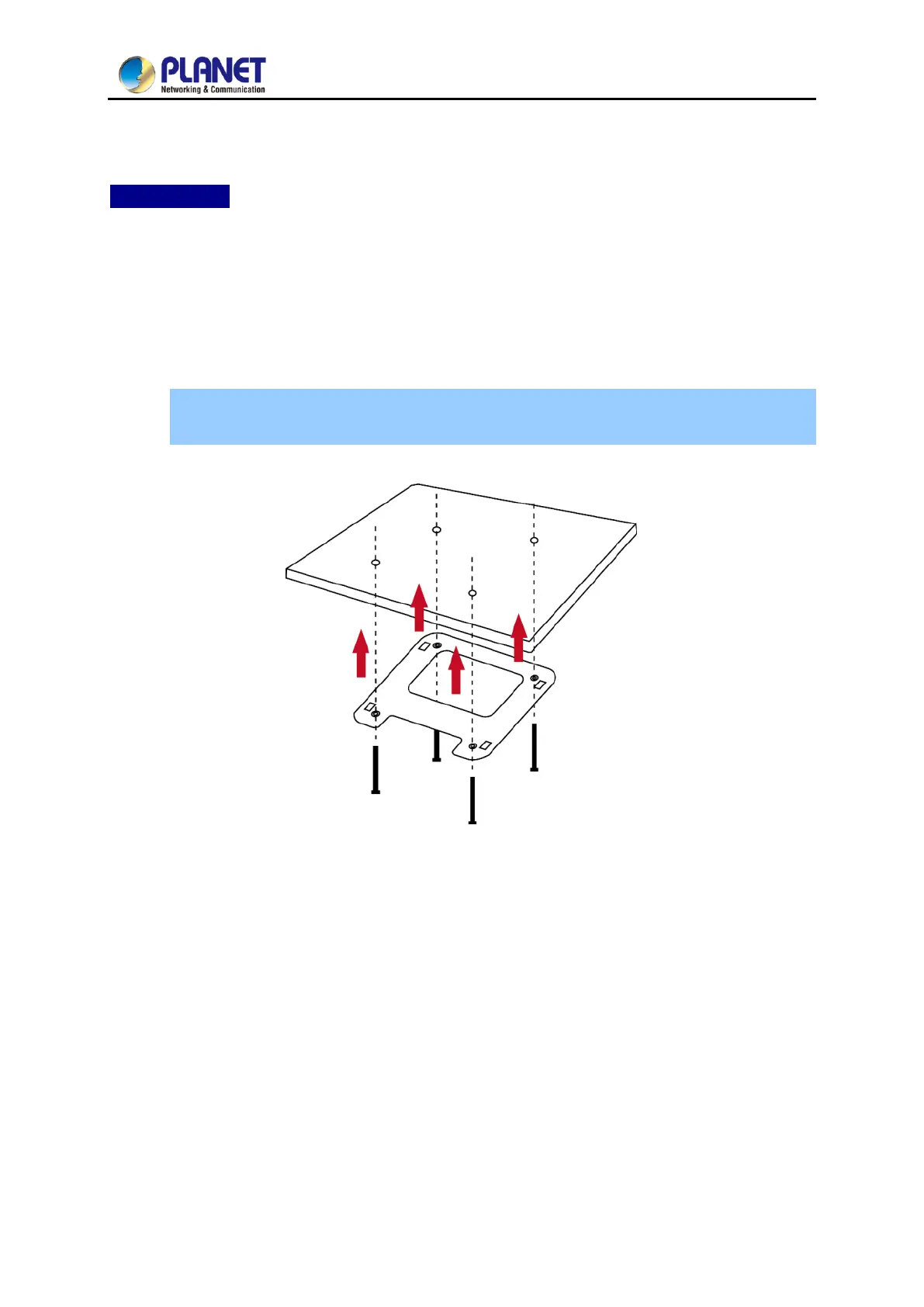User Manual of WDAP-C3000AX, WDAP-3000AX, WDAP-W3000AX
- 29 -
3.2 Hardware Installation -- Installing the AP
WDAP-C3000AX
Before installing the AP, make sure your PoE switch is connected to the Internet through the broadband
service successfully at this moment. If there is any problem, please contact your local ISP.
Please install the AP according to the following steps. Don't forget to pull out the power plug and keep
your hands dry.
Step 1. Take the mounting bracket, put it on the target place by aligning the holes and fix
it with the supplied screws.
Figure 3-1 Mounting the Bracket
