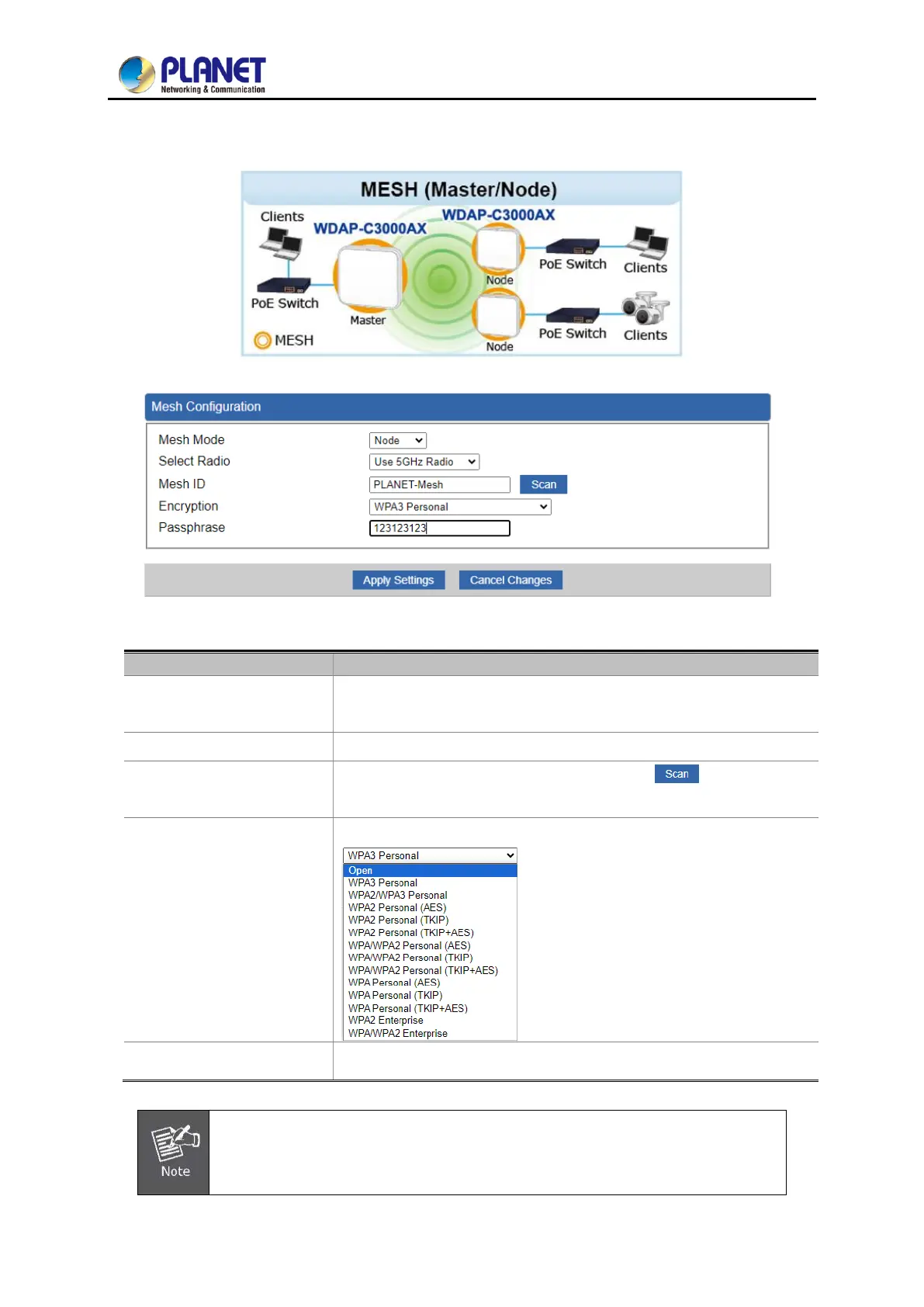User Manual of WDAP-C3000AX, WDAP-3000AX, WDAP-W3000AX
- 87 -
4.4.4 Mesh Wi-Fi
This page allows the user to configure Mesh Wi-Fi.
Figure 4-56: Mesh Wi-Fi
Select the Mesh role for Master or Node to enable MESH function.
The default configuration is disabled.
Select 2.4GHz or 5GHz for MESH ID radio.
Enter the Mesh ID, just like SSID, or use the button to
discover Mesh ID from the Master/Node Mesh AP.
Selector is the encryption for the sake of security.
Enter the password for Mesh ID; the default configuration is null.
Please do not connect multiple network cables to the same device simultaneously,
as it may cause a network loop and affect network stability.
