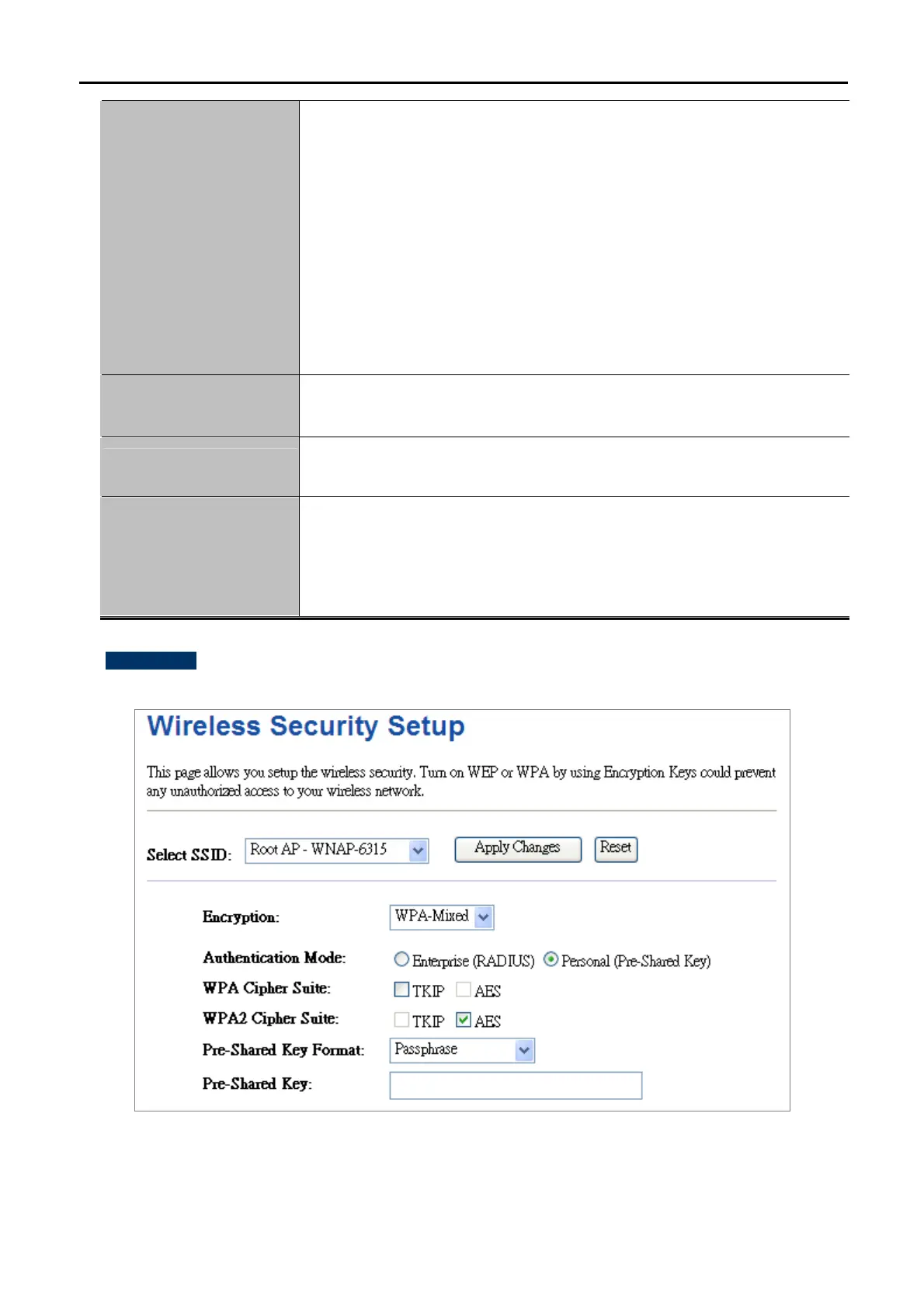User Manual of WNAP-6315
-60-
AES — Uses Advanced Encryption Standard (AES) keys for encryption.
WPA2 uses AES Counter-Mode encryption with Cipher Block Chaining
Message Authentication Code (CBC-MAC) for message integrity. The AES
Counter-Mode/CBCMAC Protocol (AESCCMP) provides extremely robust
data confidentiality using a 128- bit key. Use of AES-CCMP encryption is
specified as a standard requirement for WPA2. Before implementing WPA2 in
the network, be sure client devices are upgraded to WPA2-compliant
hardware.
RADIU Server IP
Address
Enter the RADIUS server host IP address.
RADIU Server Port
Set the UDP port used in the authentication protocol of the RADIUS server.
(Range: 1024-65535; Default: 1812)
RADIU Server
Password
A shared text string used to encrypt messages between the access point and
the RADIUS server. Be sure that the same text string is specified on the
RADIUS server. Do not use blank spaces in the string.
Enter a shared secret/password between 1 and 99 characters in length.
WPA-Mixed:
Please refer to the WPA2 section for the definition of each field.
Figure 5-40 Security Settings – WPA-Mixed Personal
