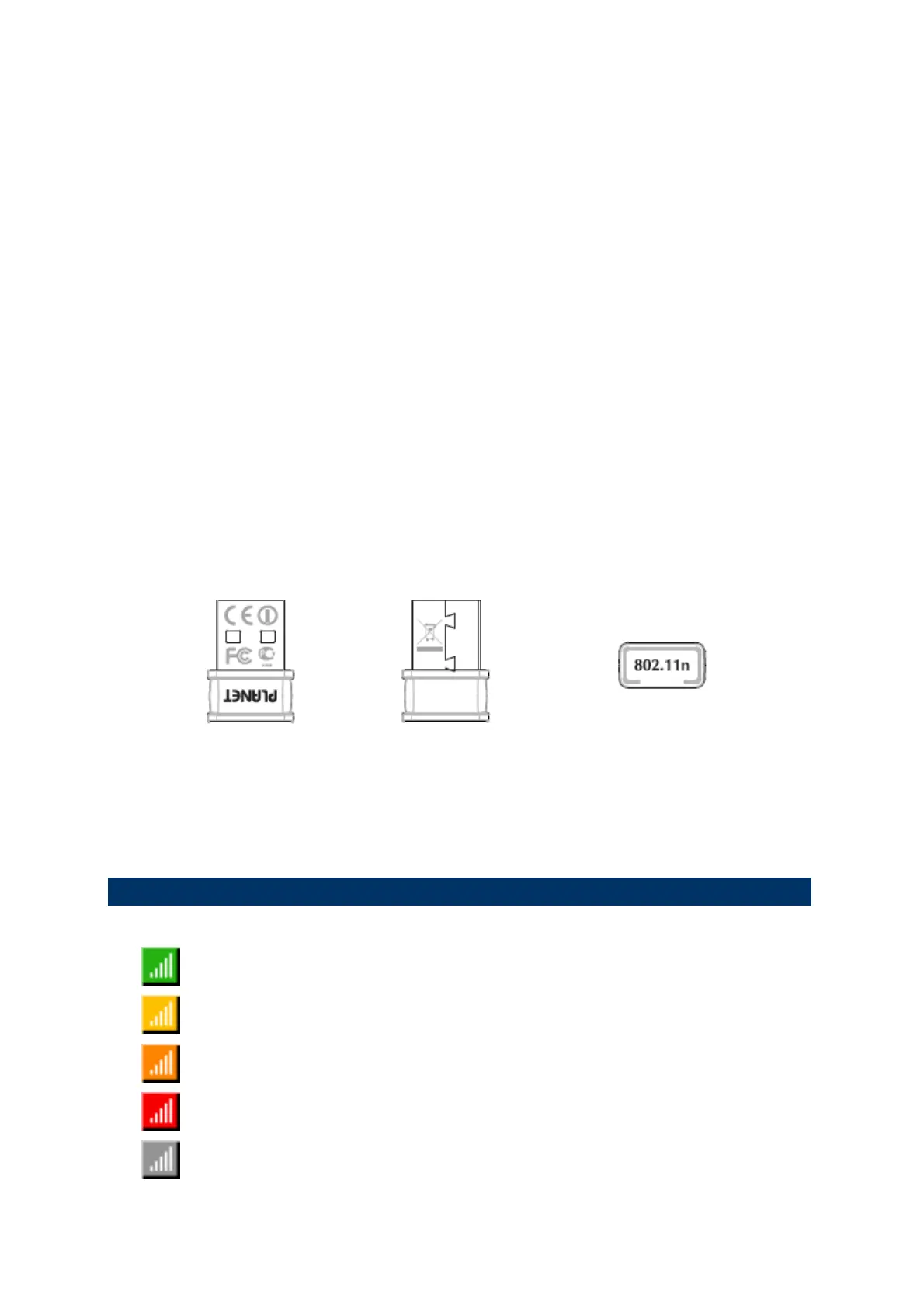1.3 Product Features
2.4GHz ISM band, unlicensed operation
Compliant with IEEE 802.11b/g/n
Provides up to 150Mbps download and 150Mbps upload data rate
Wi-Fi Protected Setup (WPS) support
Supports WEP 64/128-bit, WPA / WPA2, WPA-PSK / WPA2-PSK (TKIP/AES encryption)
Supports Software AP mode
Supports Wireless QoS (WMM)
USB 2.0 attached interface
Compact-size Design
Supports most popular operating systems including Windows 2000, XP, Vista, Win 7, Linux,
and MAC OS X.
1.4 Hardware Description
Case Outlook
Front View Rear View Top View
1.5 Software Description
1.5.1 Tray Icon
Client Mode
Wireless connection is established, good signal reception.
Wireless connection is established, normal signal reception.
Wireless connection is established, weak signal reception.
Connection is not established yet..
Wireless network card is not detected.
10
