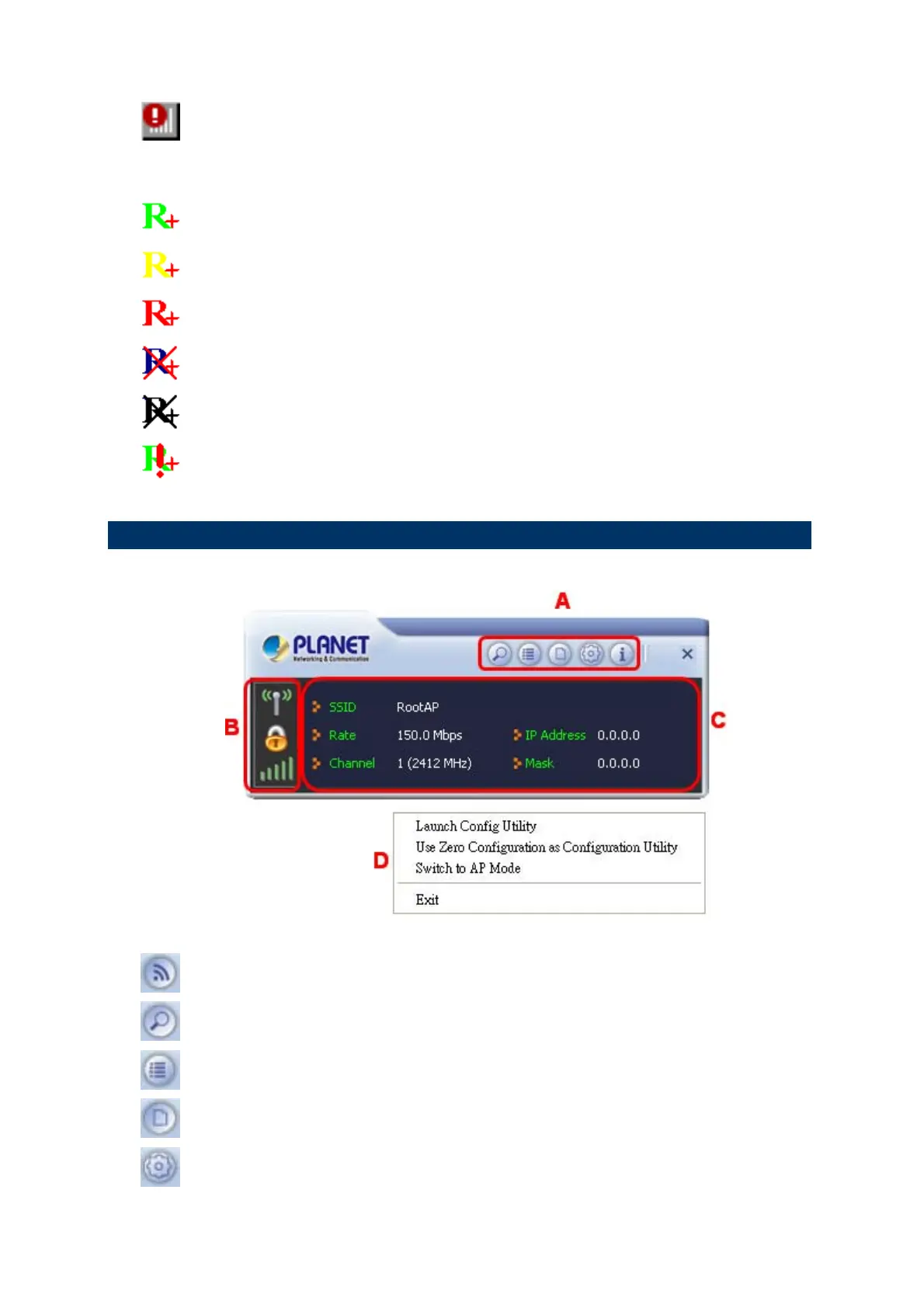Wireless encryption is wrong.
AP Mode
Wireless connection is established, good signal reception.
Wireless connection is established, normal signal reception.
Wireless connection is established, weak signal reception.
Connection is not established yet.
Wireless network card is not detected.
Wireless encryption is wrong.
1.5.2 Main Screen
Client Mode
A. Click these buttons to open the following screens and access the Utility's features.
Use the Wi-Fi Direct screens to set up a Wi-Fi Direct connection, and to share media files
such as music or movies.
Use the Available Networks screen to find out about available wireless networks and their
network status, and to connect to a wireless network.
Use the Link Information screens to find detailed information on the status of your
wireless connection.
Use the Profile Settings screens to set up and use profiles to more quickly connect using
frequently used settings, and to set up wireless security.
Use the Advanced screens to select your region code, and to install WAPI certificates.
11
