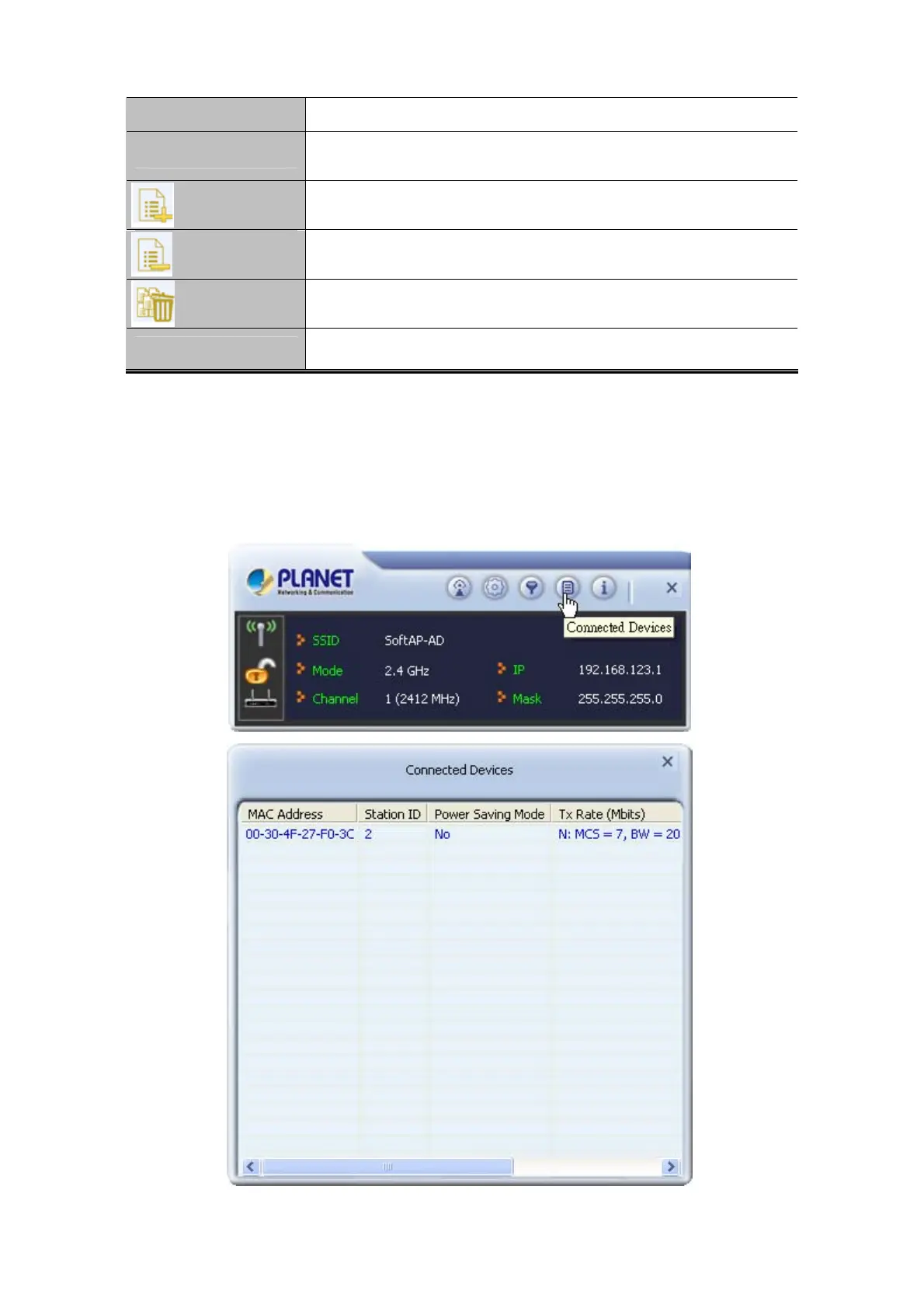the access control list have access to your network.
MAC Address
characters (e.g. colons or hyphens).
Type a MAC address in hexadecimal format without additional
Adds the MAC address in the MAC Address field to the MAC address
control list.
Removes the
selected MAC address from the MAC address control
list.
Removes all MAC addresses from the MAC address control list.
Apply
Saves all changes made to the MAC address control list.
5.4 Connected Devices
If you want to see the list of all wireless clients connected to this access point, please follow the
following instructions:
Click “Connected Devices” button, and a list containing all connected wireless clients will appear:
56
