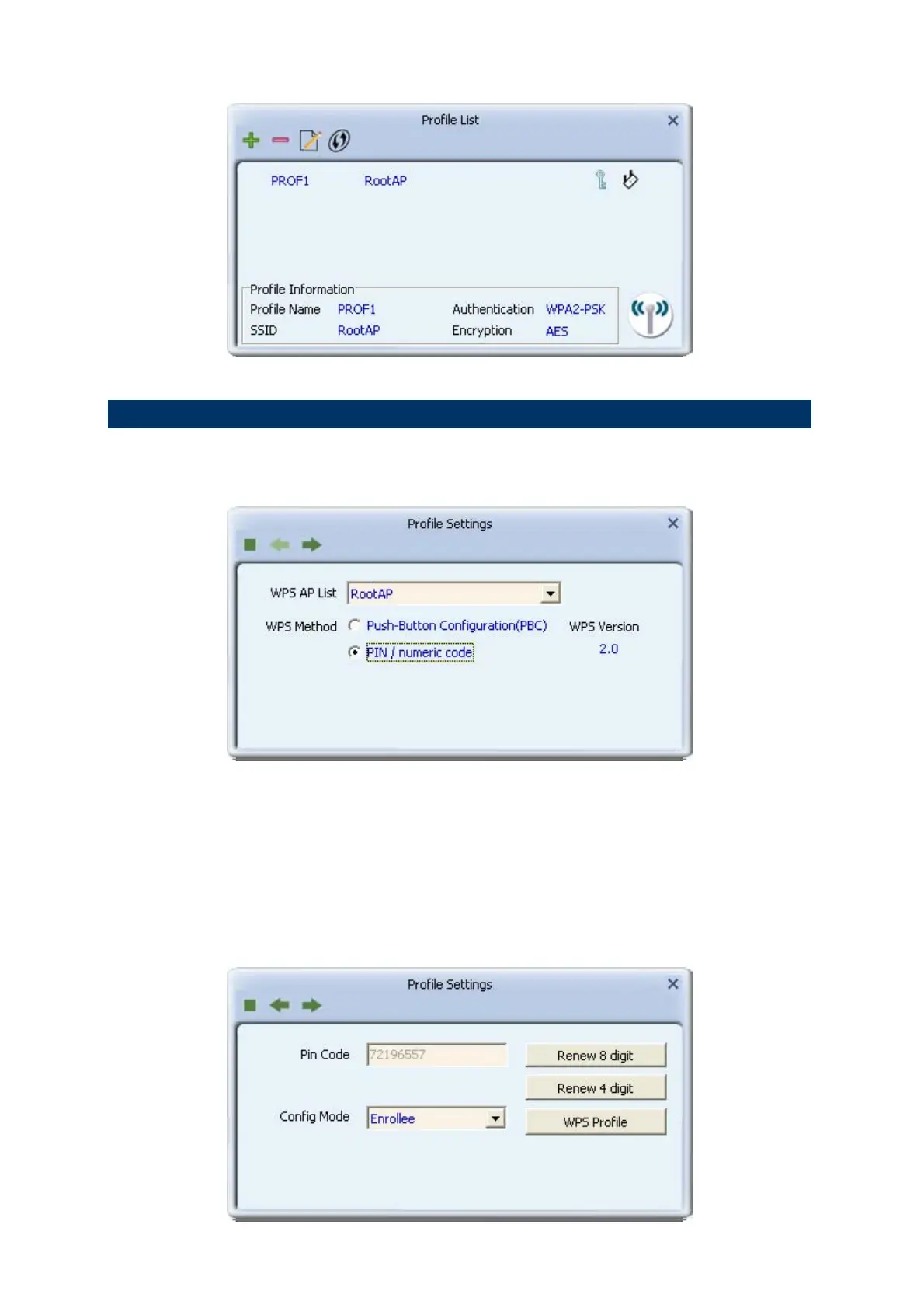4.4.2 PIN Input Config (PIN)
a. To use the PIN method, select “PIN / numeric code” and, in the “WPS AP List” field, select the
name of the network to which you connecting. Click the right arrow to save your settings.
b. You can use either the PIN provided by the Wireless Utility or the PIN provided by the device to
which you are connecting.
PIN provided by the Wireless Utility.
If the device to which you are connecting requires a PIN, in the '”Config Mode” field, from the
r your PIN in
its PIN entry field.
drop-down list, select “Enrollee”. Your PIN is displayed in the “Pin Code” field on your Utility. Then
in the corresponding WPS interface on the device, to which you are connecting, ente
45
