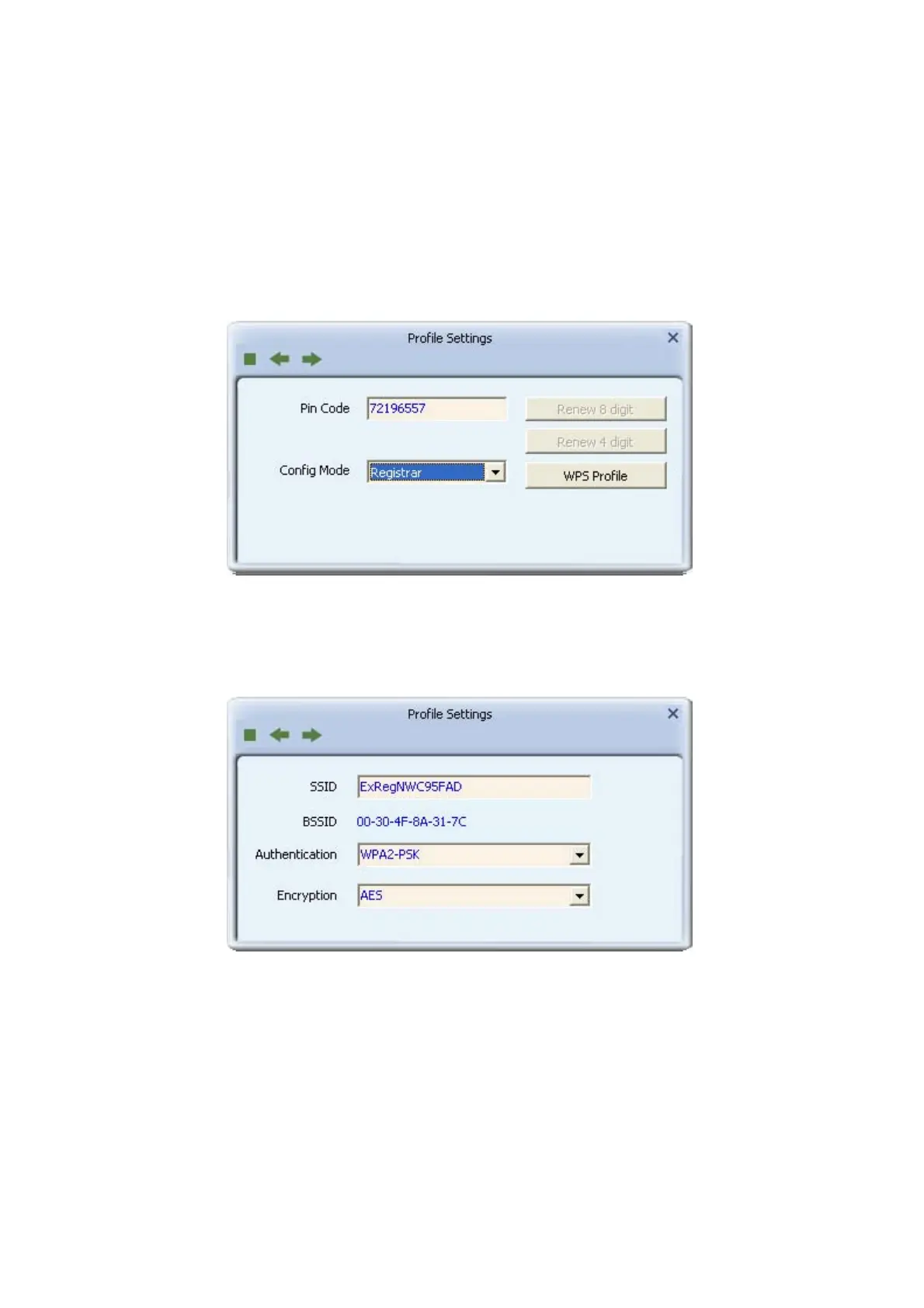PIN provided by the device to which you connecting.
If the device to which you are connecting provides a PIN (e.g. on the device casing), in the
“Config Mode” field, select “Registrar”. In the “Pin Code” field, type the PIN provided by the
device to which you are connecting.
To optionally configure the connection name and security type on your WPS connection, click the
“WPS Profile” button. Otherwise leave settings at their default and click the right arrow to save
your settings.
If you click on the “WPS Profile” button, the following screen appears, allowing you to configure
the name of your network connection and security method. In “SSID” type a name for your WPS
connection, and select an Authentication and Encryption method.
In the “WPA Preshared Key” field, type a passphrase 8-63 characters long made up of characters
'0'-'9', 'a'-'z', 'A'-'Z', keyboard symbols and spaces. Click the right arrow to save your settings.
46
