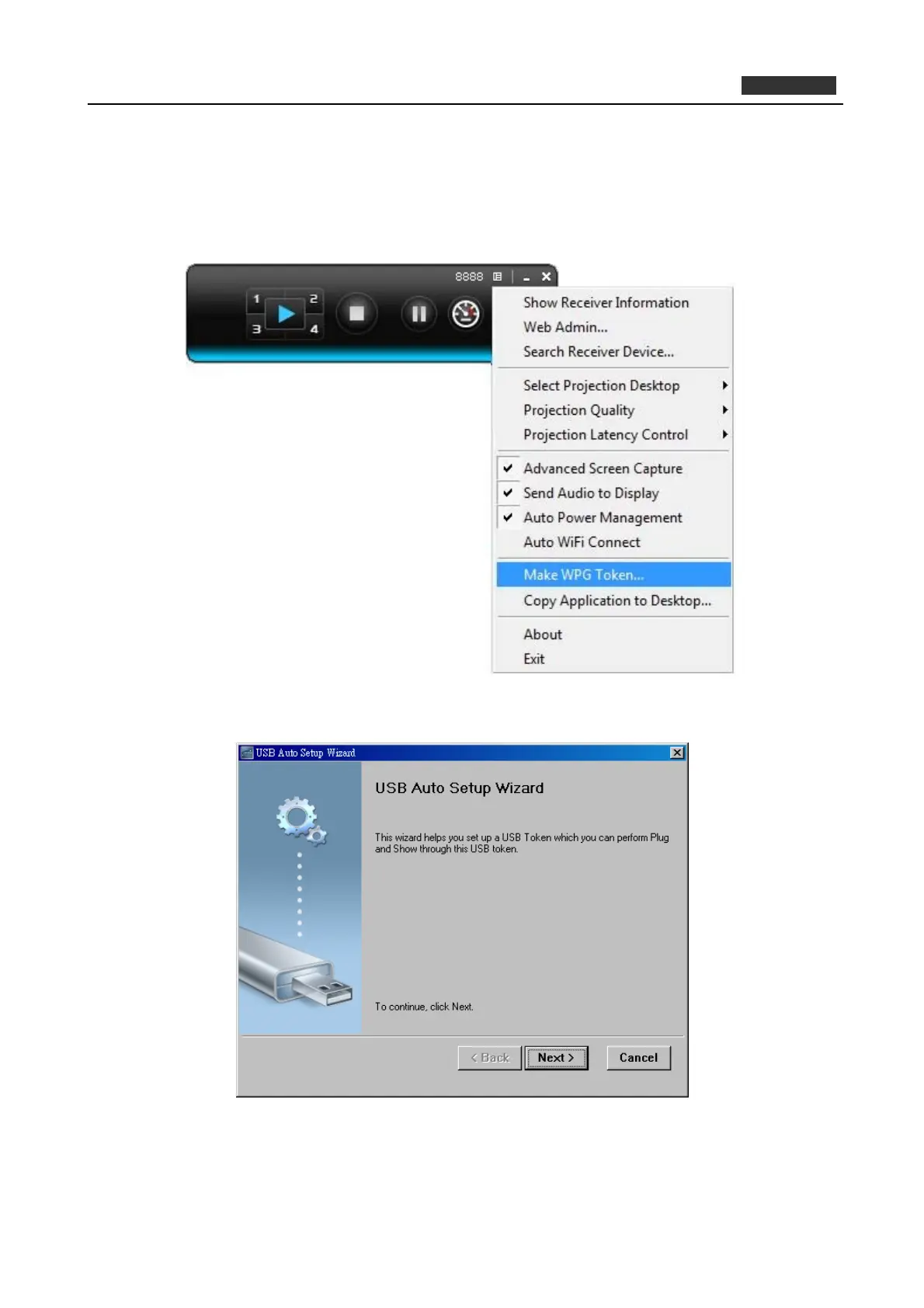PLANET 802.11n Wireless Presentation Gateway
WPG-210N
3.2.11. Make WPG Token
Click “Make WPG Token” to make a USB WPG Token, then you can insert the USB drive to any PC you want
to make a presentation without installing any driver. Follow the instructions below to make the WPG Token.
Figure 3-16 WPG Utility – Make WPG Token
Figure 3-17 USB Auto Setup Wizard
26