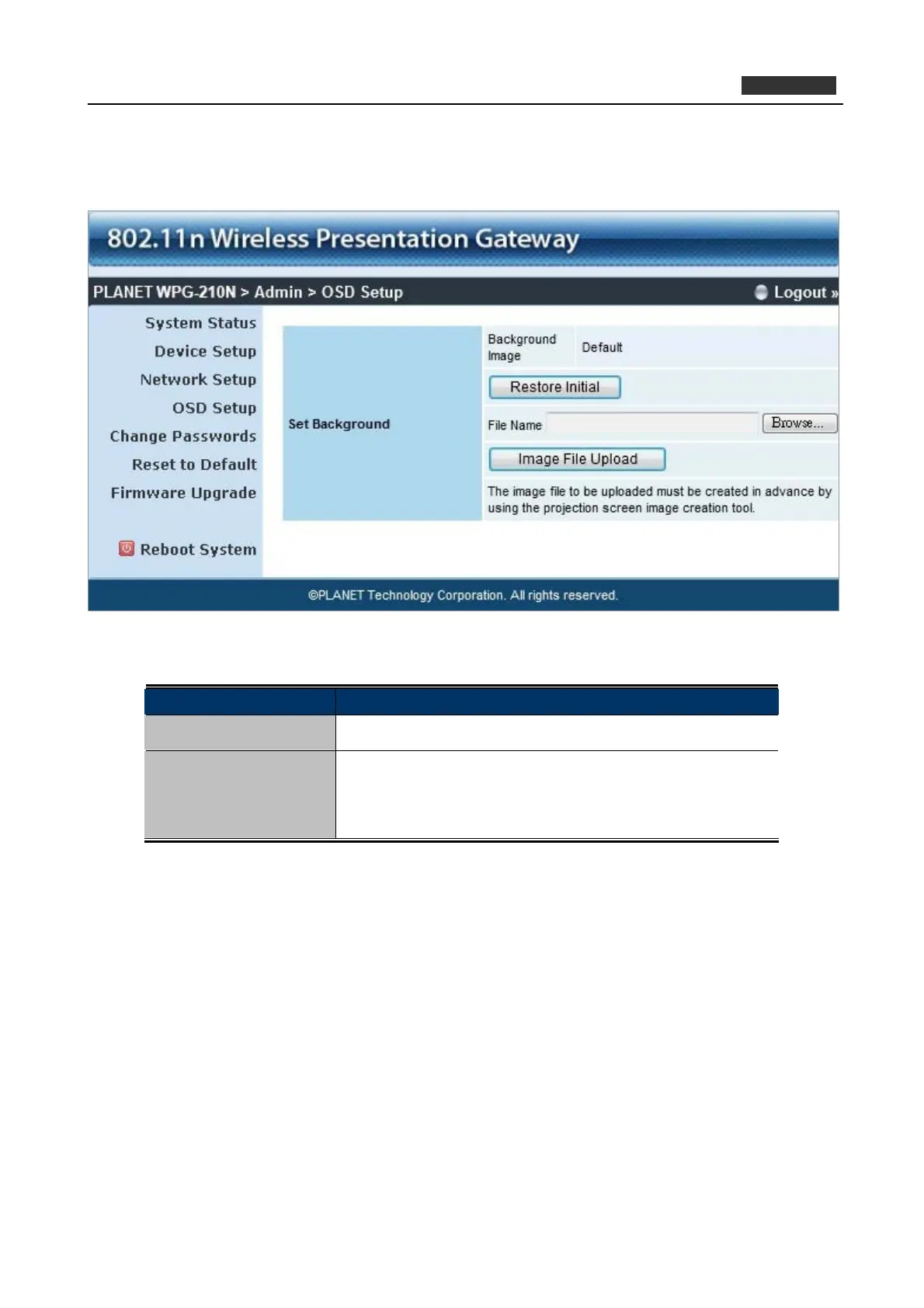PLANET 802.11n Wireless Presentation Gateway
WPG-210N
5.4.3. OSD Setup
Users can customize their own OSD (on-screen display) standby image.
Figure 4-8
The web page includes the flowing fields:
Object Description
Restore Initial
Restore to the default OSD standby image.
Image File Upload
Upload the customized OSD standby image.
(You need to use the provided IB Maker utility stored in the
CD-ROM to convert the image to the system defined format.)
50