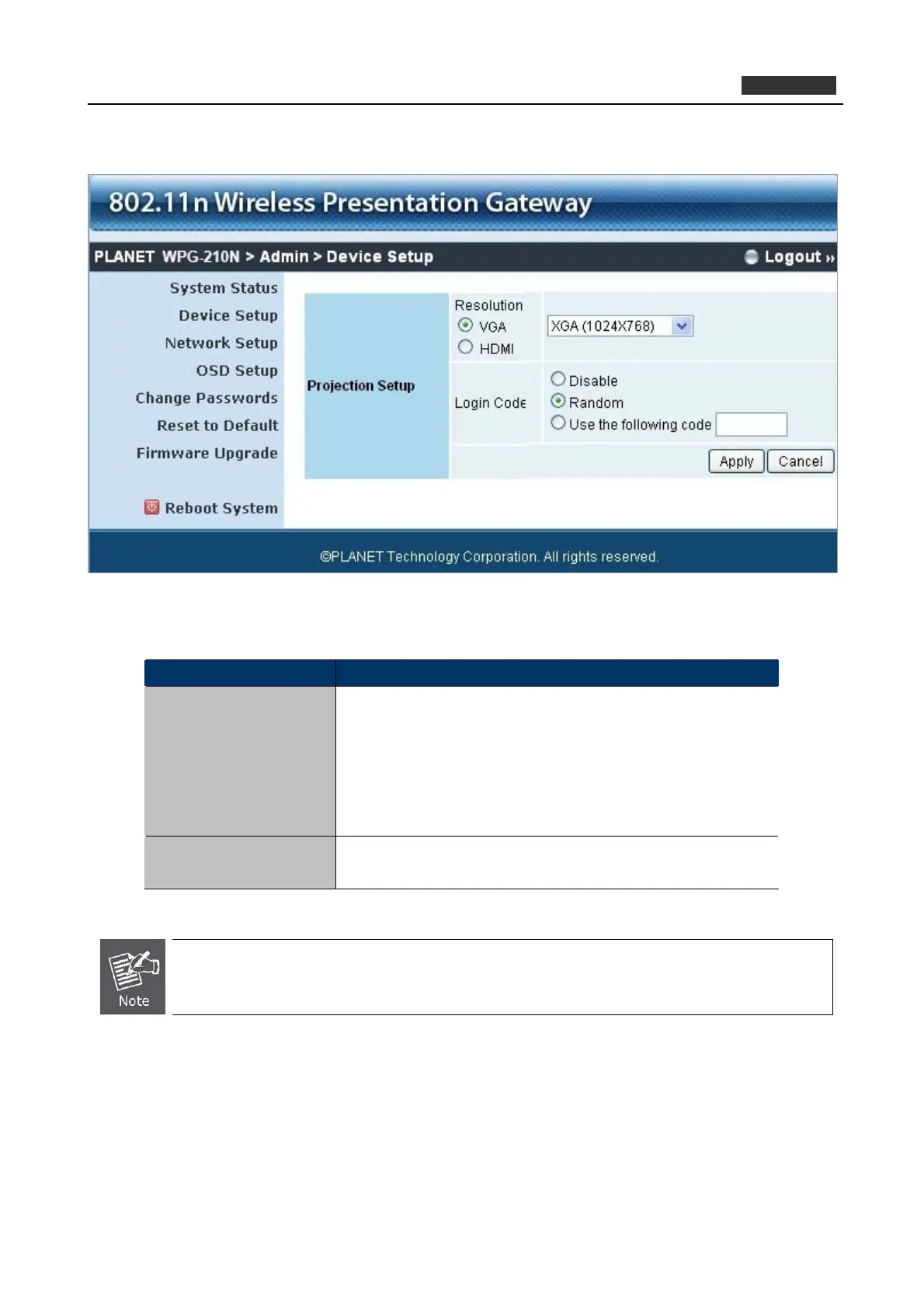PLANET 802.11n Wireless Presentation Gateway
WPG-210N
5.4.4. Device Setup
Figure 4-9
Object Description
Resolution VGA:
SVGA (800x600) / XGA (1024x768)
WXGA(1280x768) / WXGA(1280x800)
WXGA (1360x768) / WXGA+ (1440x900)
HDMI:
720p (1280x720)
Login Code
You can select “Disable”, “Random”, or “Use the following
code” to set a specified 4-characters Number.
The default setting of project output port is VGA. However, The HDMI cable will still works if
you plug it before powering on the WPG-210N.
Click the Apply button to make the changes to take effect.
51