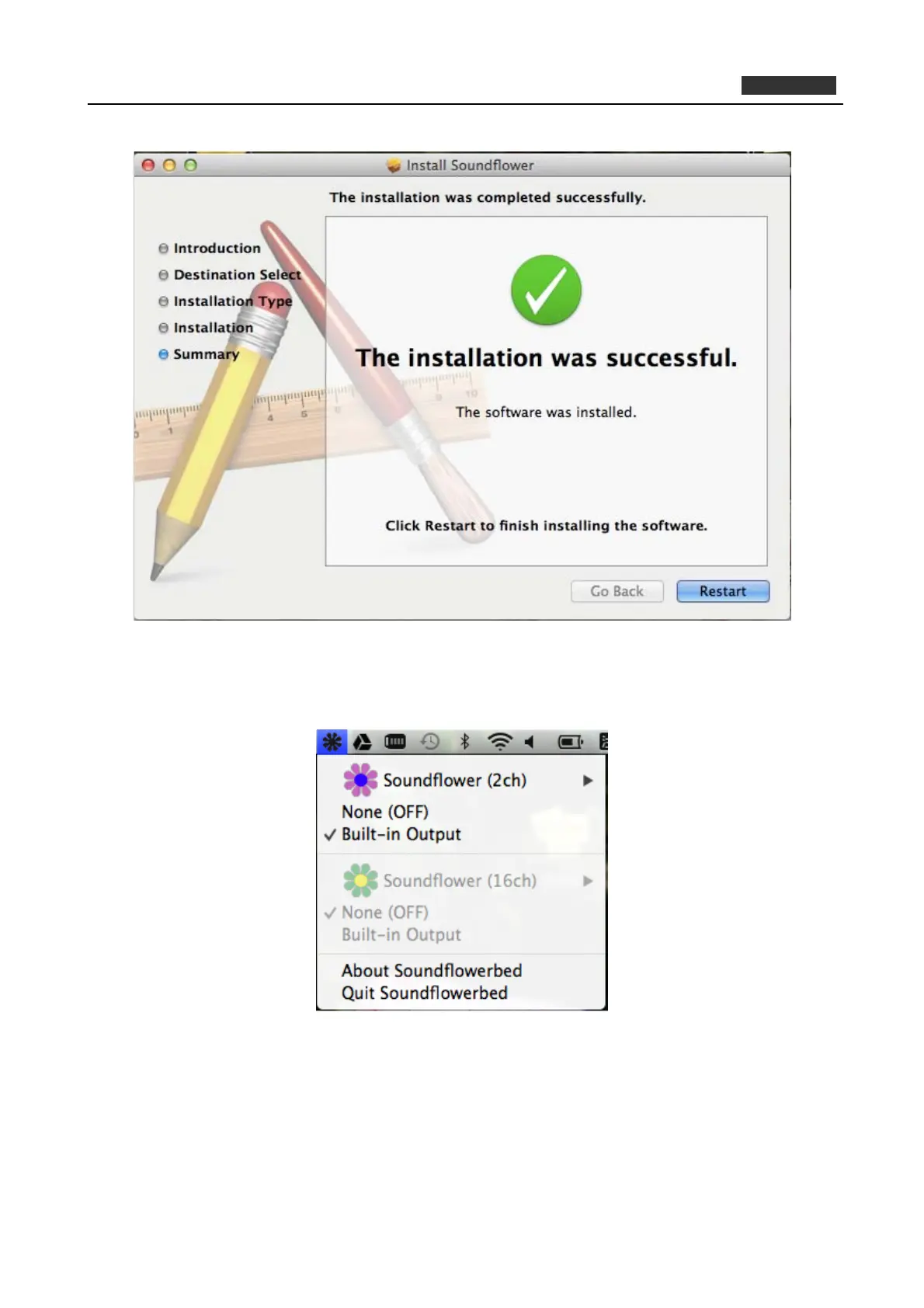PLANET 802.11n Wireless Presentation Gateway
WPG-210N
9) When the installation was successful, click “Restart” to restart your computer.
10) After restart the computer, you will see there is a sunflower icon displayed in the system taskbar. Then,
you can configure your audio output per your preference.
※ If the icon is not displayed, please execute the program of WPG-210N first.
40