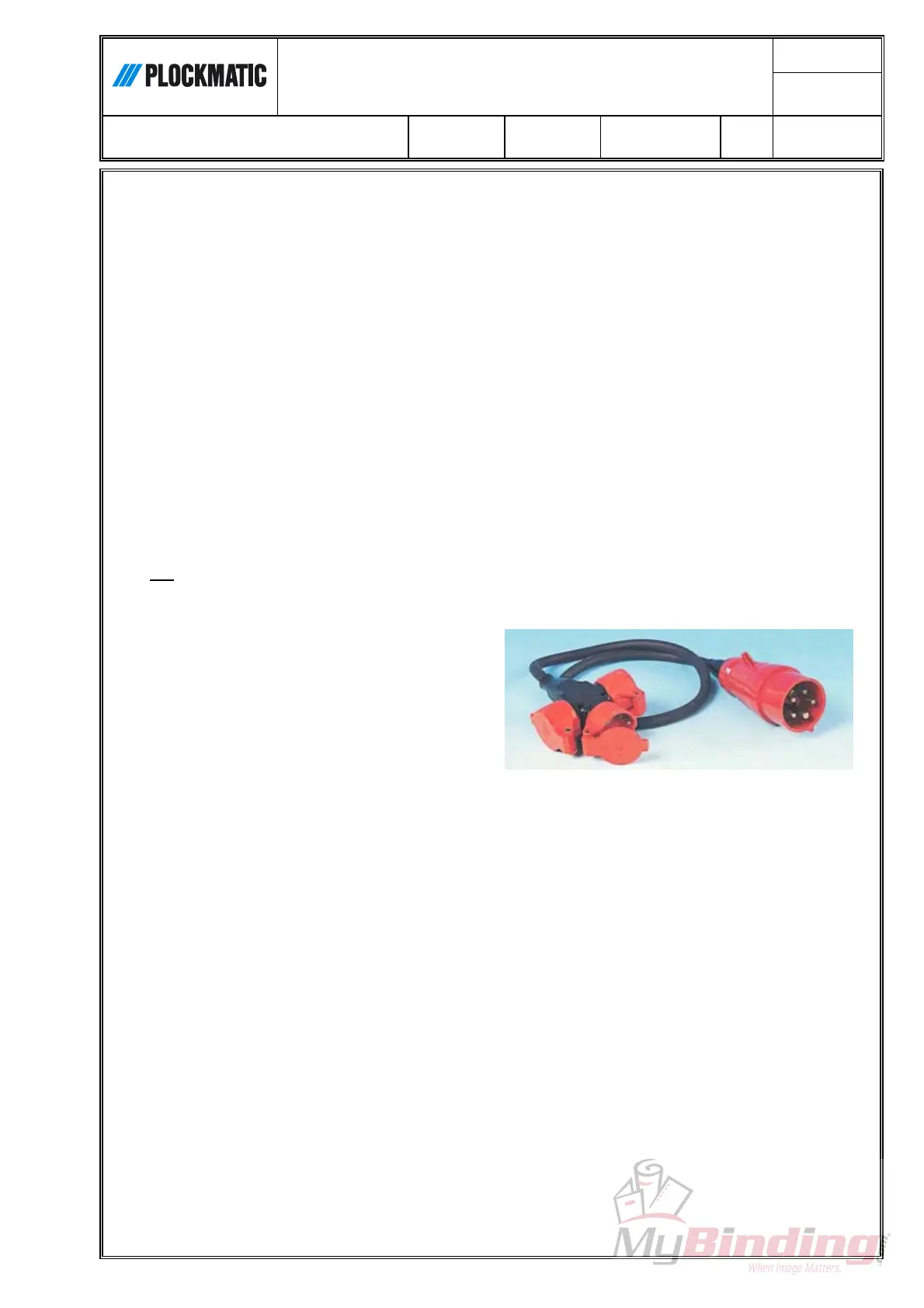Title
Doc no.
RD07-001
Date (ISO 8601)
Best Practice
BM 2000 Systems
2007-07-05
Process owner Author Sign. Quality Section Revision Page
R&D Dept + Tech Support BOL 1 2(13)
K:\Produkte\PL88 RoHS\BM 2000 Best Practice doc
1 General
This document will describe known issues with the BM 2000 System and their solutions. It will be
distr
ibuted to all tech support people that have BM 2000 systems. The information in this
document will eventually migrate into the Service Manuals.
Please handle this as a confidential document. It is not to be distributed to third parties.
Please also contribute with corrections and new tips that you find in the field.
2 Installation
2.1 Power connection
It is important that the line power is stable and the system should not be exposed to
unde
rvoltage.
Do not
connect all machines to one power strip. Avoid long extension cables. Connect the units
separately. Avoid connecting all units to the same wall outlet. If possible, connect Feeder VF1008
to a separate circuit.
If available, connect the system to a three
phase outlet with an adaptor cable as shown
right.
Make sure you have the specified voltage in the power outlet. Measure the voltage when all units
are running. If necessary, tap the machines for a lower voltage.