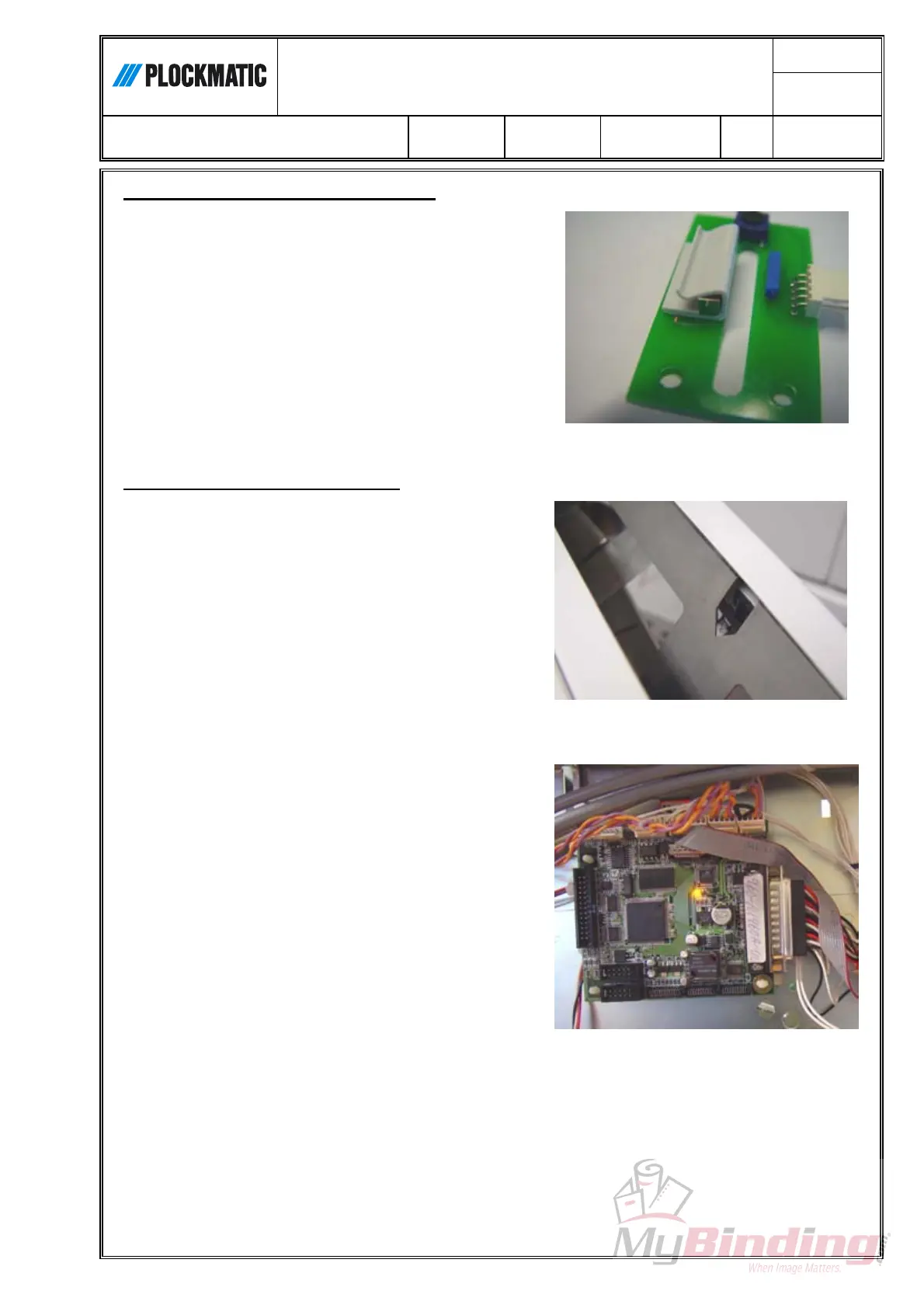Title
Doc no.
RD07-001
Date (ISO 8601)
Best Practice
BM 2000 Systems
2007-07-05
Process owner Author Sign. Quality Section Revision Page
R&D Dept + Tech Support BOL 1 4(13)
K:\Produkte\PL88 RoHS\BM 2000 Best Practice doc
Message “Cover Open” won’t go away
First generation machines have Interlock Switch PCBs
where the magnet sometimes is badly attached. New
PCBs have a new magnet holder that won’t fall off and
also positions the magnet at the right spot.
A second cause could be that the dome cap on the
switch has fallen off, due to excessive force from the
interlock cheater.
Remedy: In both cases, replace PCB, P/N 771134
New magnet holder
Q2 Manual Feed Sensor Problems
We have one reported case where sensor Q2 was
activated by the sheet metal, i.e. the cut-out wasn’t big
enough for that particular sensor. The root cause was
a bad sensor. It was, though, possible to use the faulty
sensor by adjusting it slightly sideways. A normal
sensor has a very large margin.
Symptom: This can lead to a number of different
errors. Normally if there is a signal from the sensor the
machine switches to manual feed mode. When a
sheet enters from the Collator it will lead to a jam
situation.
Verification of problem:
1. Remove the front cover so that you can see
the control PCB.
2. Watch the blinking yellow LED on the PCB
shown in picture 1 and 2. The LED makes an
extra blink whenever a sensor is activated or
deactivated. Normally the LED should blink
regularly once per second. If the LED flickers it
indicates a sensor is generating too many
impulses or there is a bad connection between
sensor and PCB.