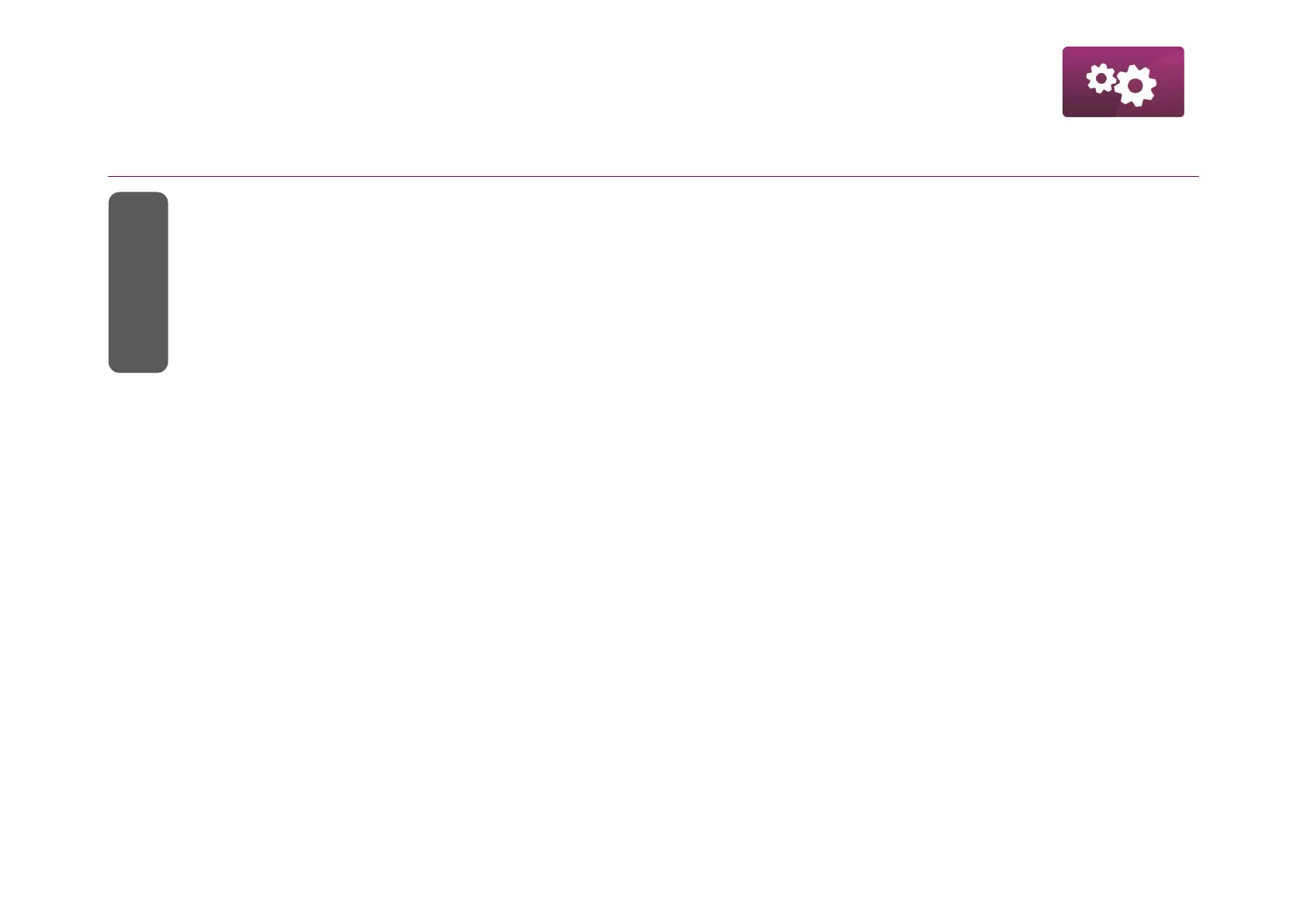SETTINGS
D-1
MacR6-Z0 – USER MANUAL
CONTENTS - SETTINGS
CONFIGURATION USING OPTOBTEX AND DATA LOGGER CONFIGURATOR APPLICATION ....................... D-2
CONFIGURATION PROCESS ................................................................................................................................ D-3
CONFIGURATION USING OPTICAL INTERFACE AND PLUMCONF SOFTWARE ............................................. D-5
TRANSMITTED DATA .......................................................................................................................................... D-11
REGISTERED DATA ............................................................................................................................................ D-12
EMERGENCY REPORTS - ALARMS ................................................................................................................... D-13
ON DISPLAY MENU .............................................................................................................................................. D-14
SERVICE MENU .................................................................................................................................................... D-18
