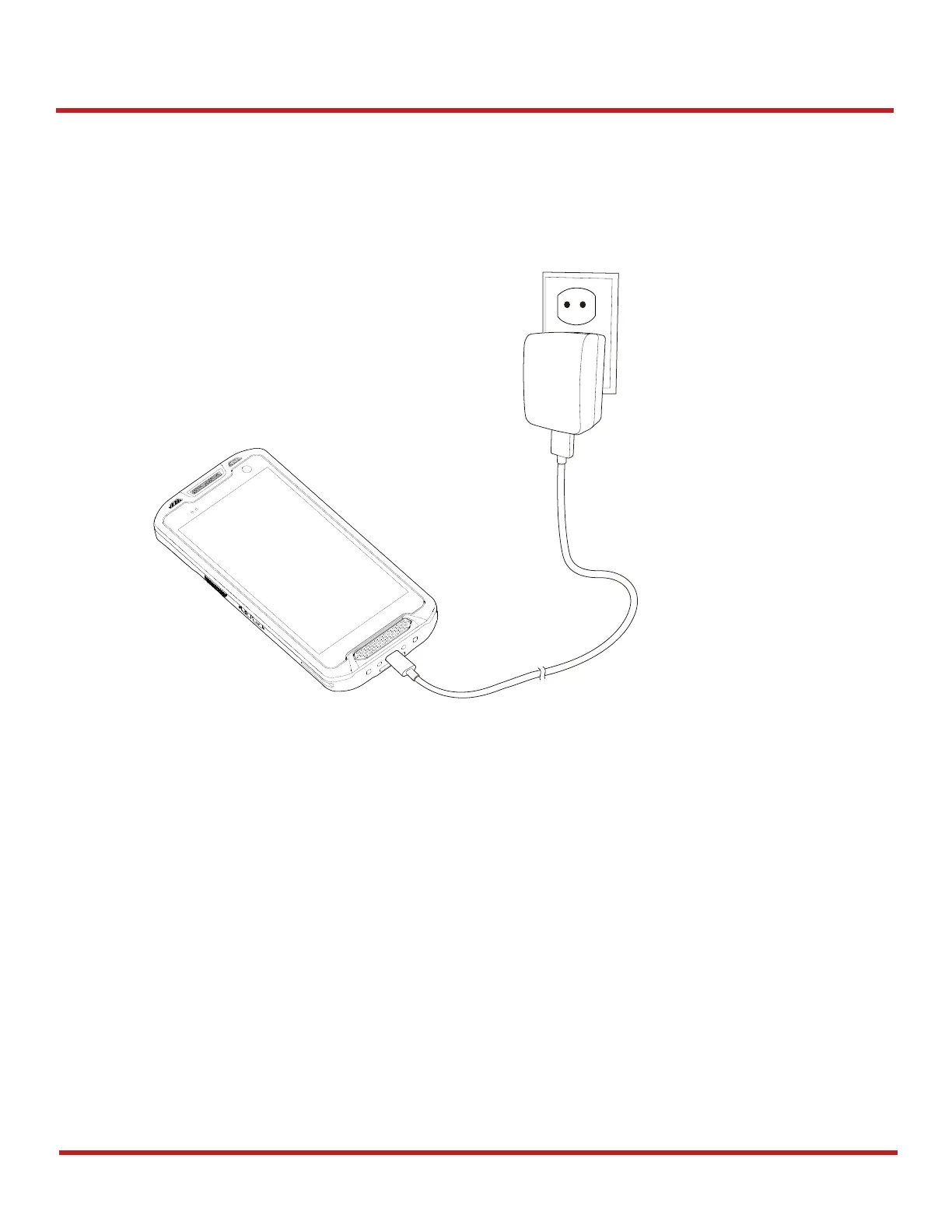PM84 Android 13 User Manual
Getting Started
15
© 2023 Point Mobile Co., Ltd. All rights reserved
Charge with power adapter
1. Assemble the country plug, power adapter and USB type C cable.
2. Connect the cable to the USB connector on the bottom side of PM84.
3. Provide power by plugging the power adapter to the wall socket.
Charging Cradle
There are two types of charging cradle for PM84. Single slot (ethernet) cradle (SSC / SEC), 4 slot battery cradle
(4SBC). The cradles are sold separately.
Single Slot Cradle (SSC) / Single Slot Ethernet Cradle (SEC)
SSC and SEC provide one PM84 charging slot and one PM84 battery charging slot.
4 Slot Battery Cradle (4SBC)
4SBC can charge up to 4 pieces of PM84 batteries at the same time.