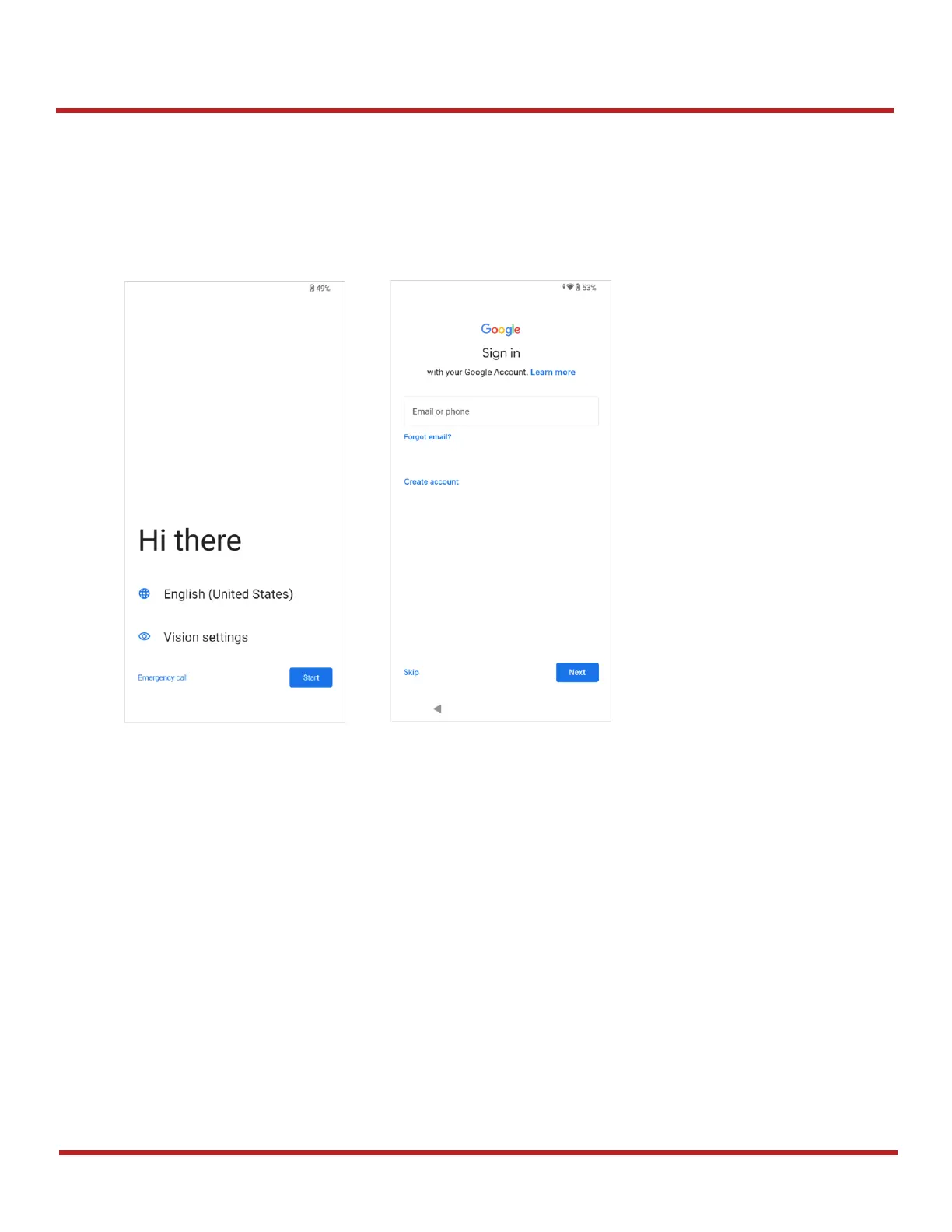PM84 Android 13 User Manual
22
© 2023 Point Mobile Co., Ltd. All rights reserved
Learning the Basics
Setup Wizard
When PM84 starts very first time or boot after factory reset, Setup Wizard is launched. Following the steps on the
screen, set system language, Google account, Wi-Fi connection and copy the data, etc.
Some settings can be skipped, but there may be some restrictions on the use of the system.