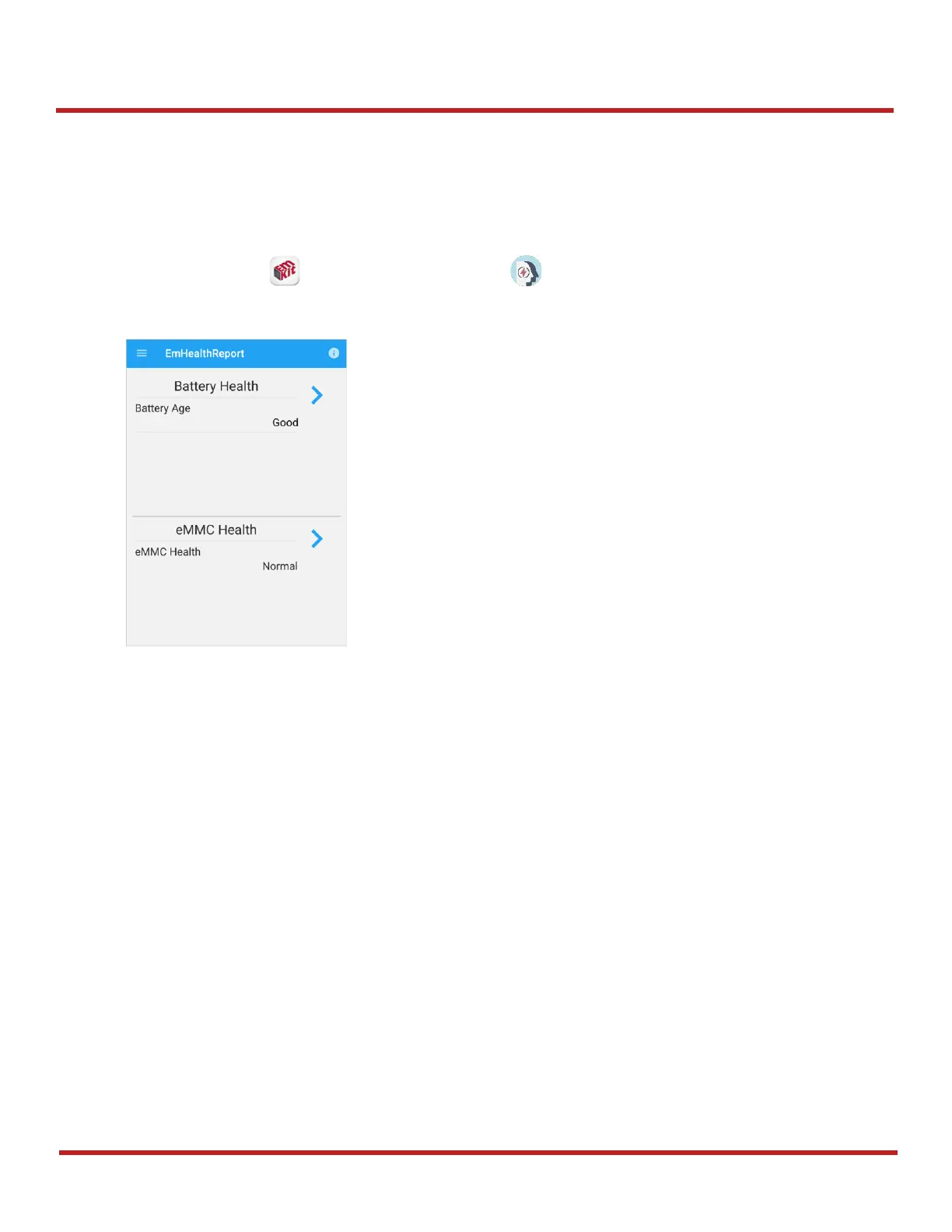PM84 Android 13 User Manual
System Maintenance
65
© 2023 Point Mobile Co., Ltd. All rights reserved
Check Device Health
Monitor the battery and eMMC status to foresight their lifetime or find the cause when there is a battery problem
such as cannot charge the device or rapid battery discharge.
To use, open
EmKit
and launch
EmHealthReport
. You can see the simple device health information
on the main screen. To find detailed information, tap each blue arrow on the right side of the screen.