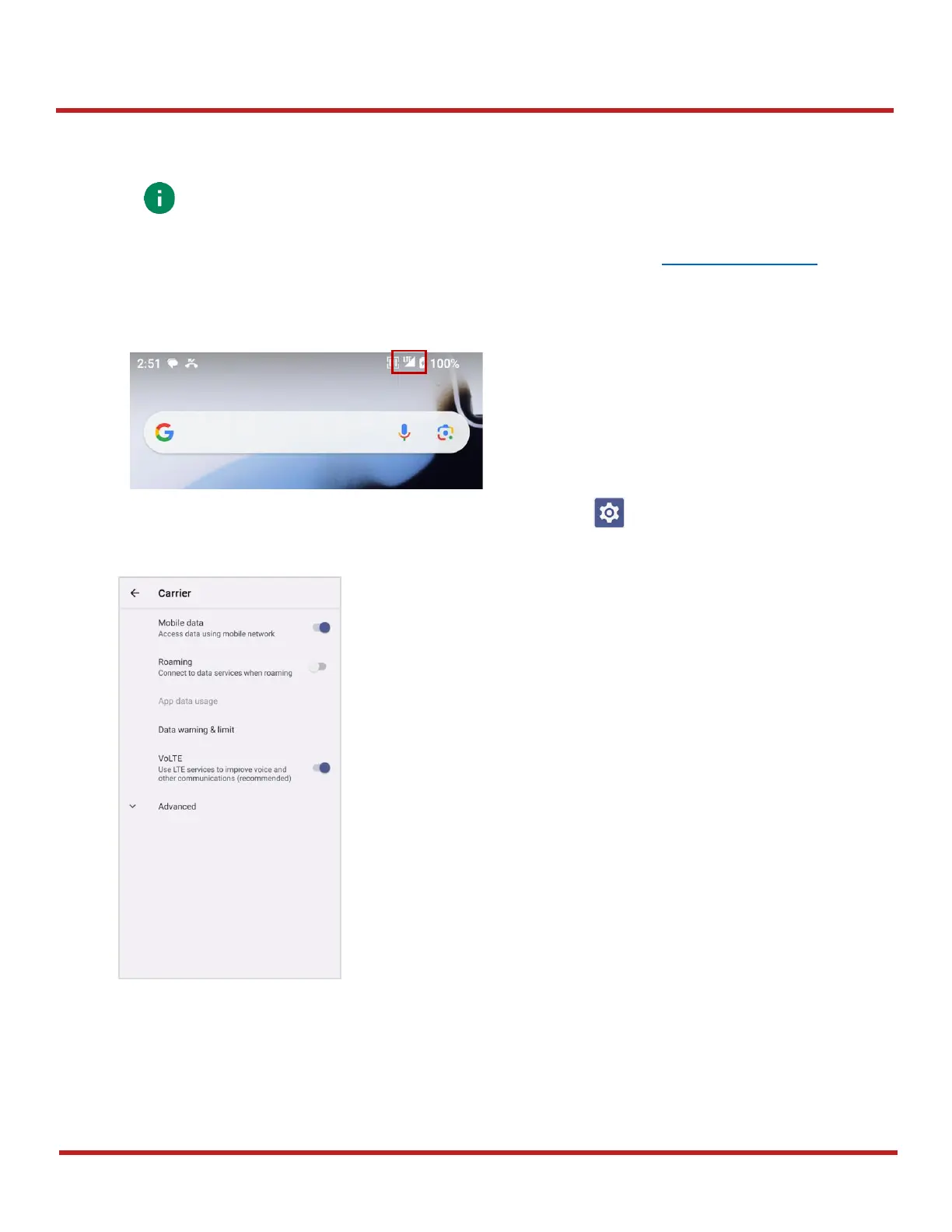PM84 Android 13 User Manual
58
© 2023 Point Mobile Co., Ltd. All rights reserved
Wireless
Mobile Network
To connect mobile network, SIM card is required. Insert SIM card first referring Install SD & SIM cards.
After inserting the SIM card, reboot the device. When network is connected, a network icon will be appeared on
the status bar.
Find network information and adjust the network settings in
Settings
>
Network & internet
>
Mobile
network
.