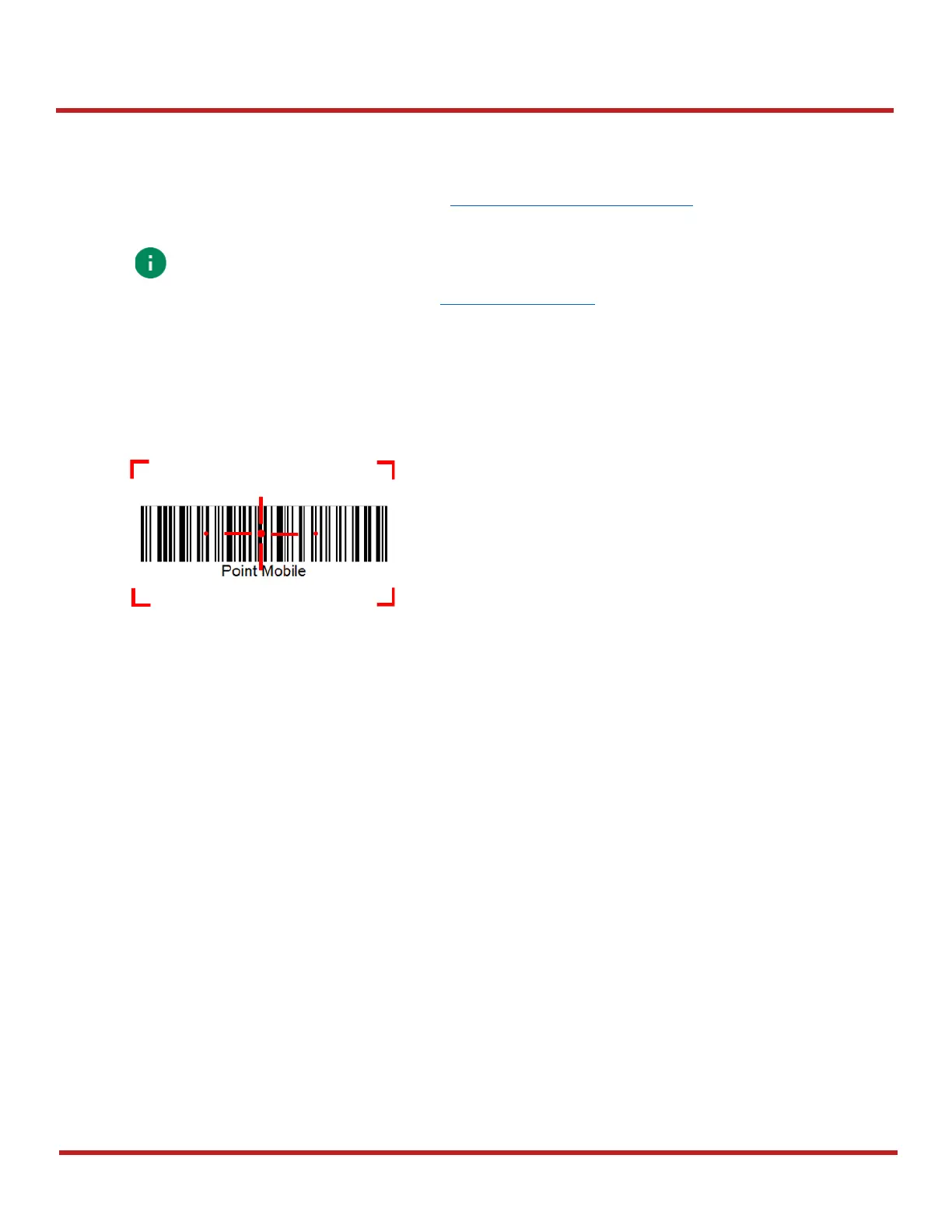PM84 Android 13 User Manual
Scanner
56
© 2023 Point Mobile Co., Ltd. All rights reserved
Scan a Barcode
Point the scanner at the barcode and press the scan button on the device or gun handle. If another button is set
as scan trigger using Program buttons (Refer to Use the Buttons Program buttons), it can trigger the scan
action, too.
Note:
If you set the single scan mode as Press decoding or Release decoding, it may require another button pressing
mechanism to trigger scanning. Refer to Single Scan Mode article for more detail.
N5703 Scanner SKU
Center the cross-hair laser aimer over the barcode. The barcode must be within the square made by the edge of
the aimer. You can tilt the aimer slightly for a comfortable angle to scan.
Figure 67 Aiming barcode (N5703)