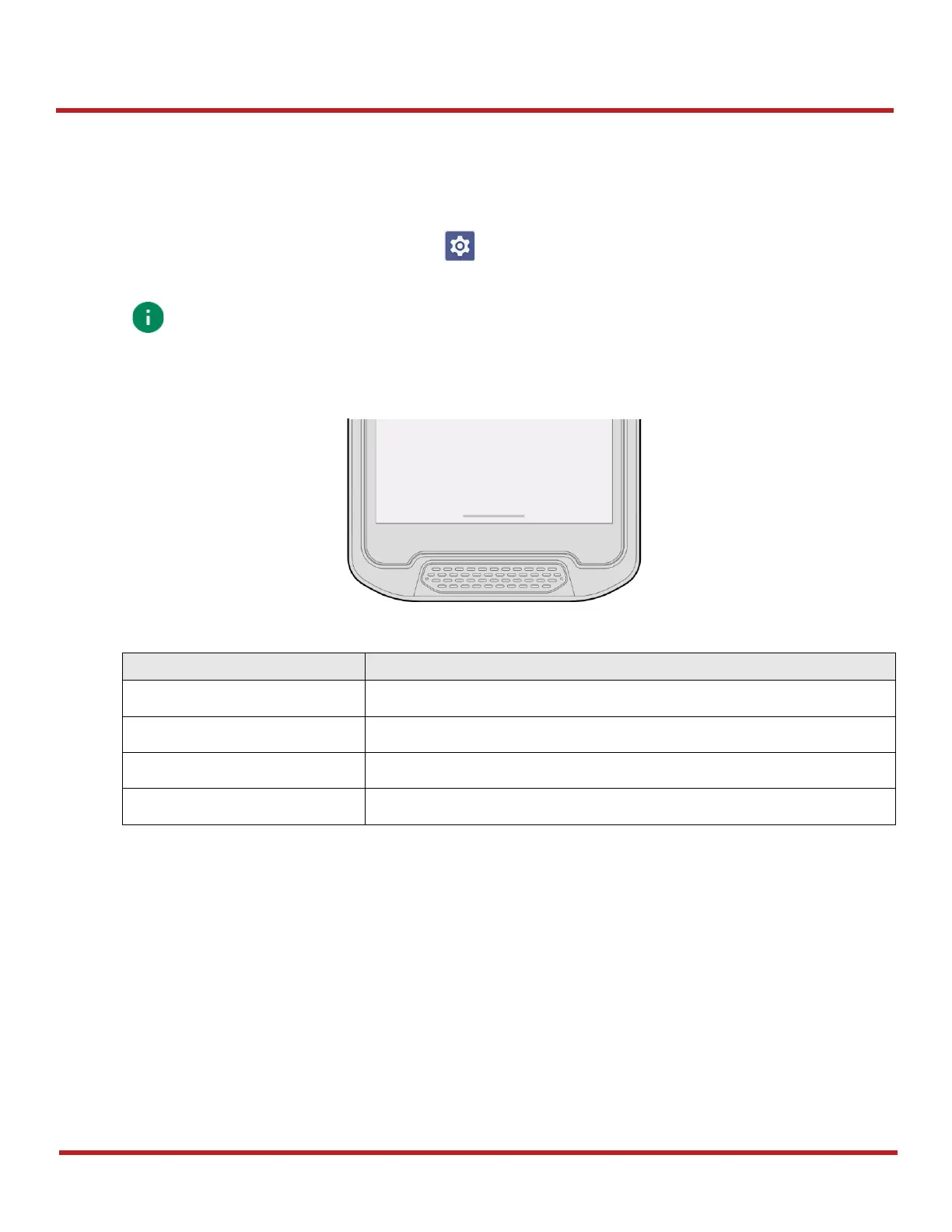PM84 Android 13 User Manual
Getting Started
21
© 2023 Point Mobile Co., Ltd. All rights reserved
Gesture Navigation
If you are unfamiliar with the navigation bar or you want to see the screen with a wider screen, hide the
navigation bar. The functions provided by the software buttons on the navigation bar can be used by using
specific gestures.
To hide the navigation bar, navigate to
Setting > System > Gesture > System navigation
and change the
setting to
Gesture navigation
. Then, the navigation bar will be hidden.