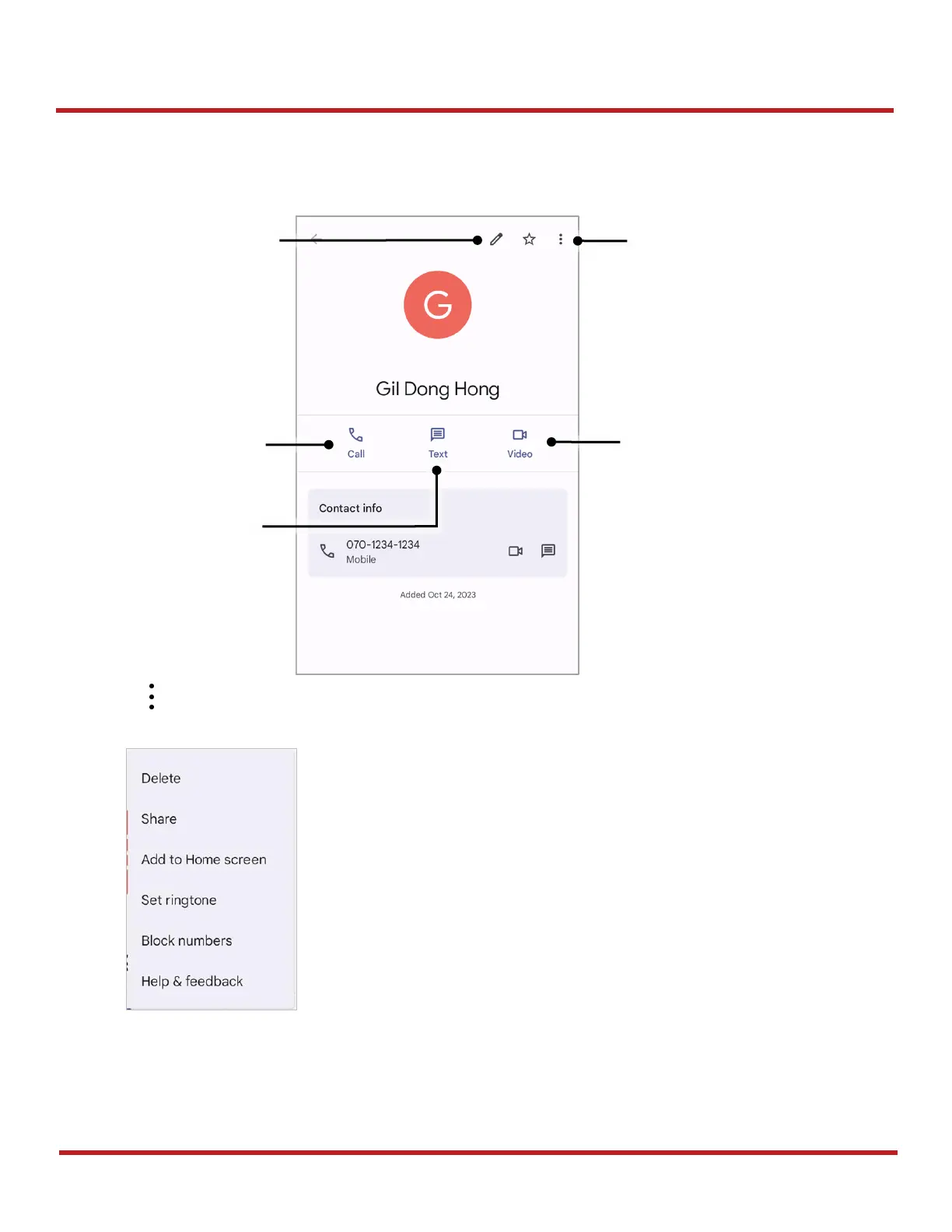PM84 Android 13 User Manual
Learning the Basics
36
© 2023 Point Mobile Co., Ltd. All rights reserved
Contact detail
Select a contact from the list to find more detail information.
Tap to open advanced options such as delete, share, block, etc.