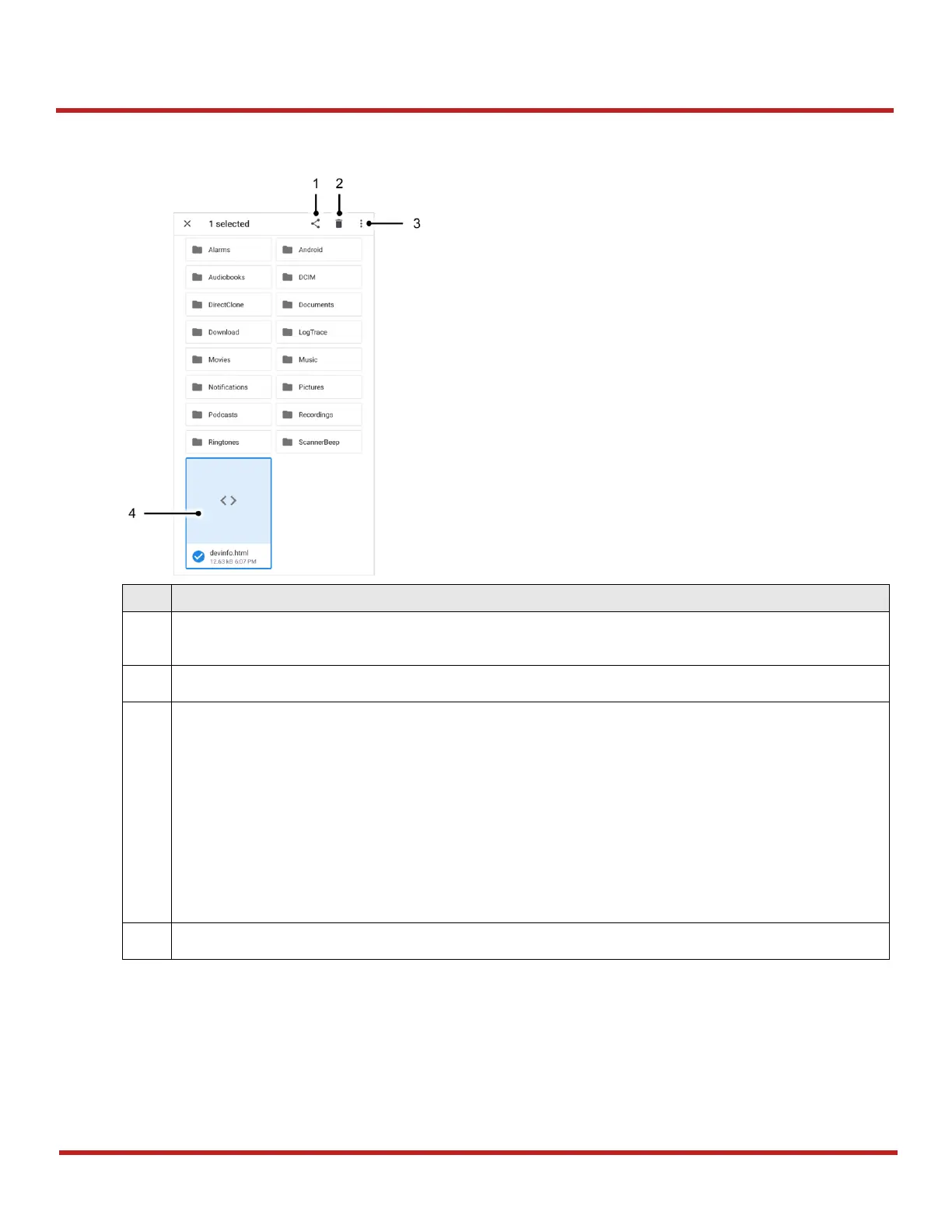PM84 Android 13 User Manual
Learning the Basics
40
© 2023 Point Mobile Co., Ltd. All rights reserved
Long-press a file (folder) or tap the icon which is located beside of file name to select the file (folder).
Share the file via Bluetooth / Gmail / Google Drive, etc.
(Sharing is possible only with files)
Delete the files or folders
Open the advanced option
- Open with: Select which app to open the file
-
- Select all: Select all files and folders
- Copy / Move to: Copy or move the file to a new location
- Compress: Create Zip file with the selected files or folders
- Rename: Rename the file or folder
- Get info: Display the file information
Selected file or folder is highlighted
Figure 45 FileExplorer screen when file selected