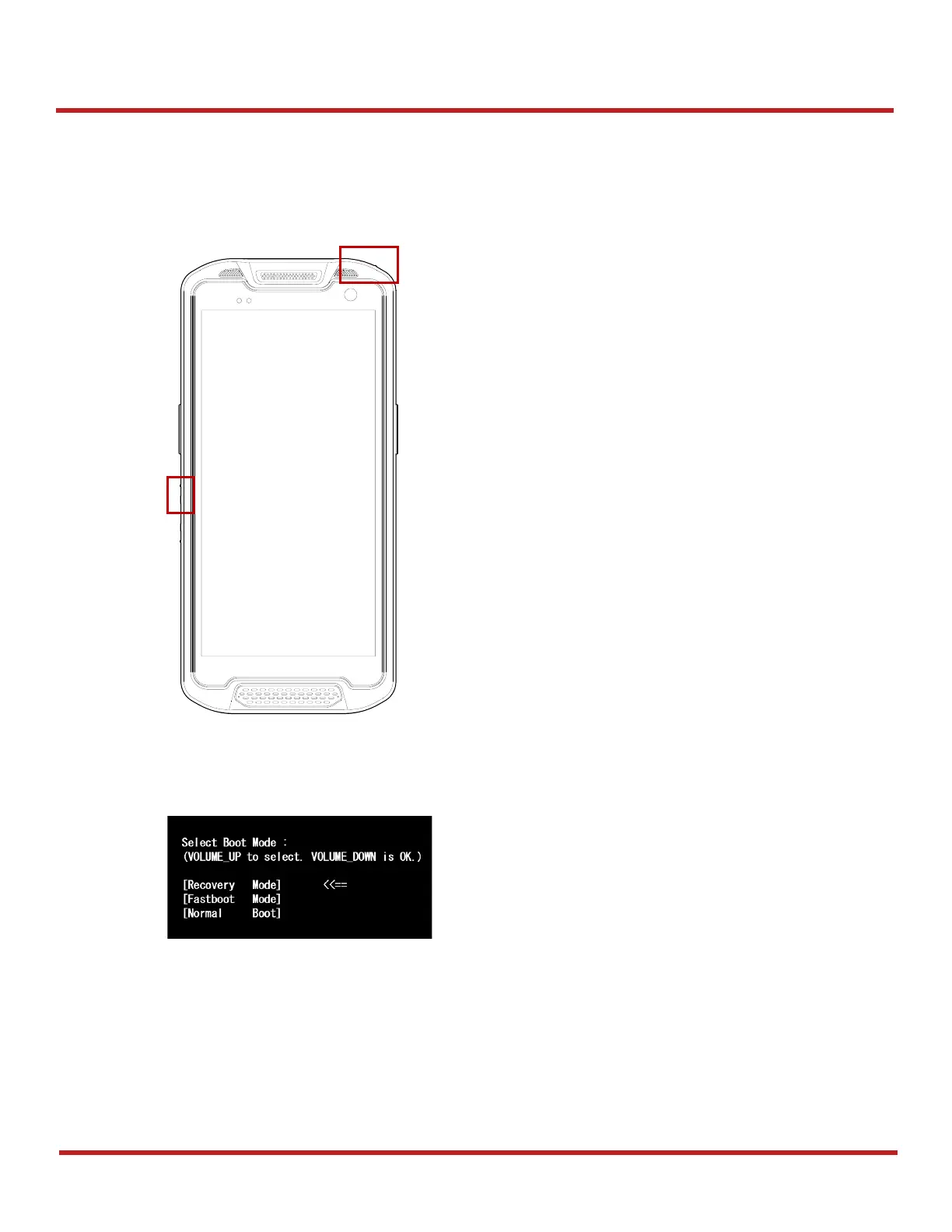PM84 Android 13 User Manual
System Maintenance
70
© 2023 Point Mobile Co., Ltd. All rights reserved
Factory data reset via recovery mode
If device works abnormal so does not turn on, try to perform factory data reset through Android recovery mode.
1. Press and hold
power button
+
Volume Up
buttons simultaneously when PM84 is turned off.
2. After short vibration, release the buttons.
3. Select the Recovery Mode using the volume up (move) and volume down (select) buttons.