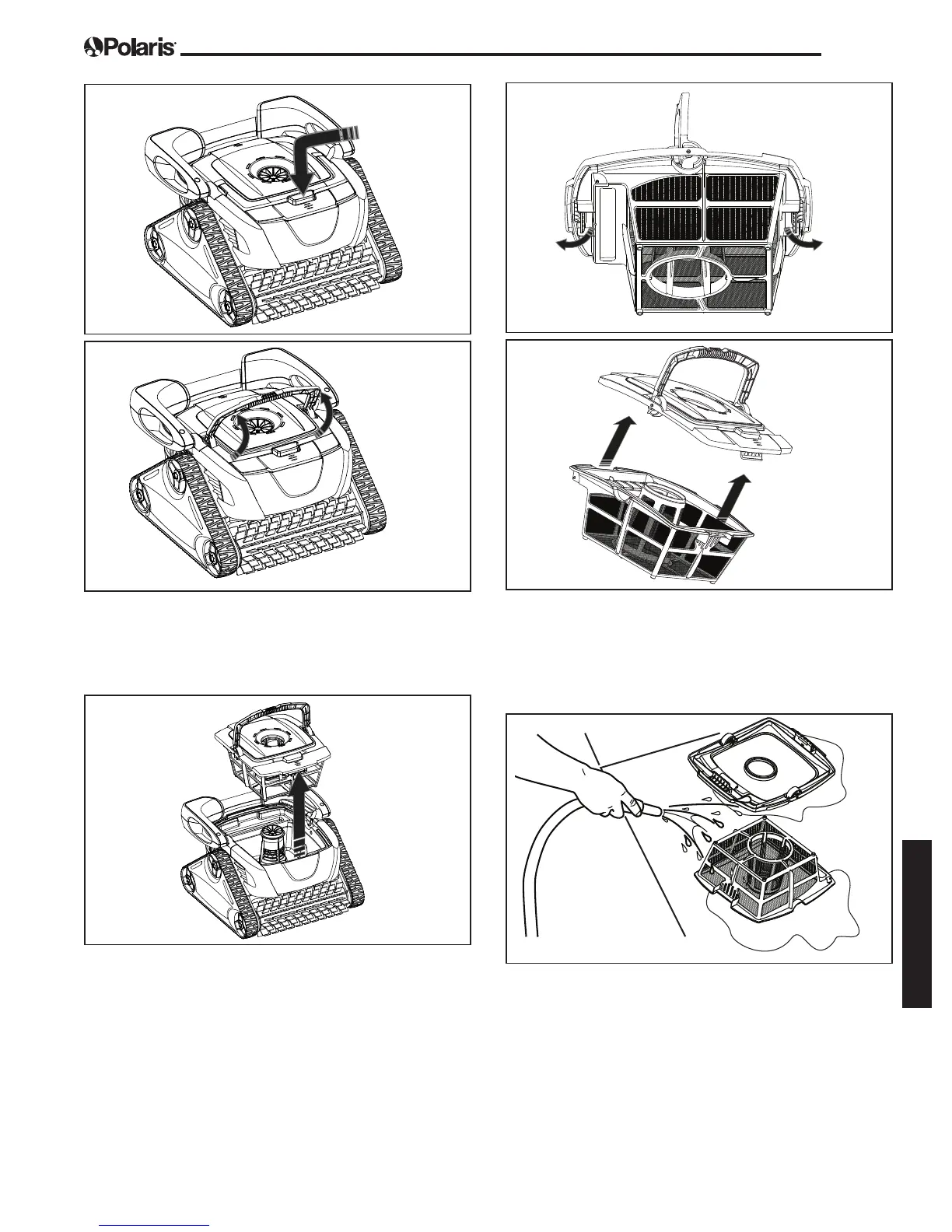Página 51
Español
Figura 16. Libere la manija del cartucho del ltro
1
2
3. Sujete la manija del cartucho del ltro y levante
para quitar el cartucho del ltro (vea la gura 17).
Figura 17. Retire el cartucho del ltro
4. Presione los dos pestillos (1) y quite la tapa del
cartucho del ltro (2) (vea la gura 18).
Figura 18. Retire la tapa del cartucho del ltro
1
2
1
5. Use una manguera con agua limpia para
enjuagar el cartucho del ltro y la tapa, para
remover la suciedad (vea la gura 19).
Figura 19. Enjuague el cartucho del ltro
6. Vuelva a colocar la tapa en el cartucho y coloque
este de vuelta en el cuerpo del limpiador.