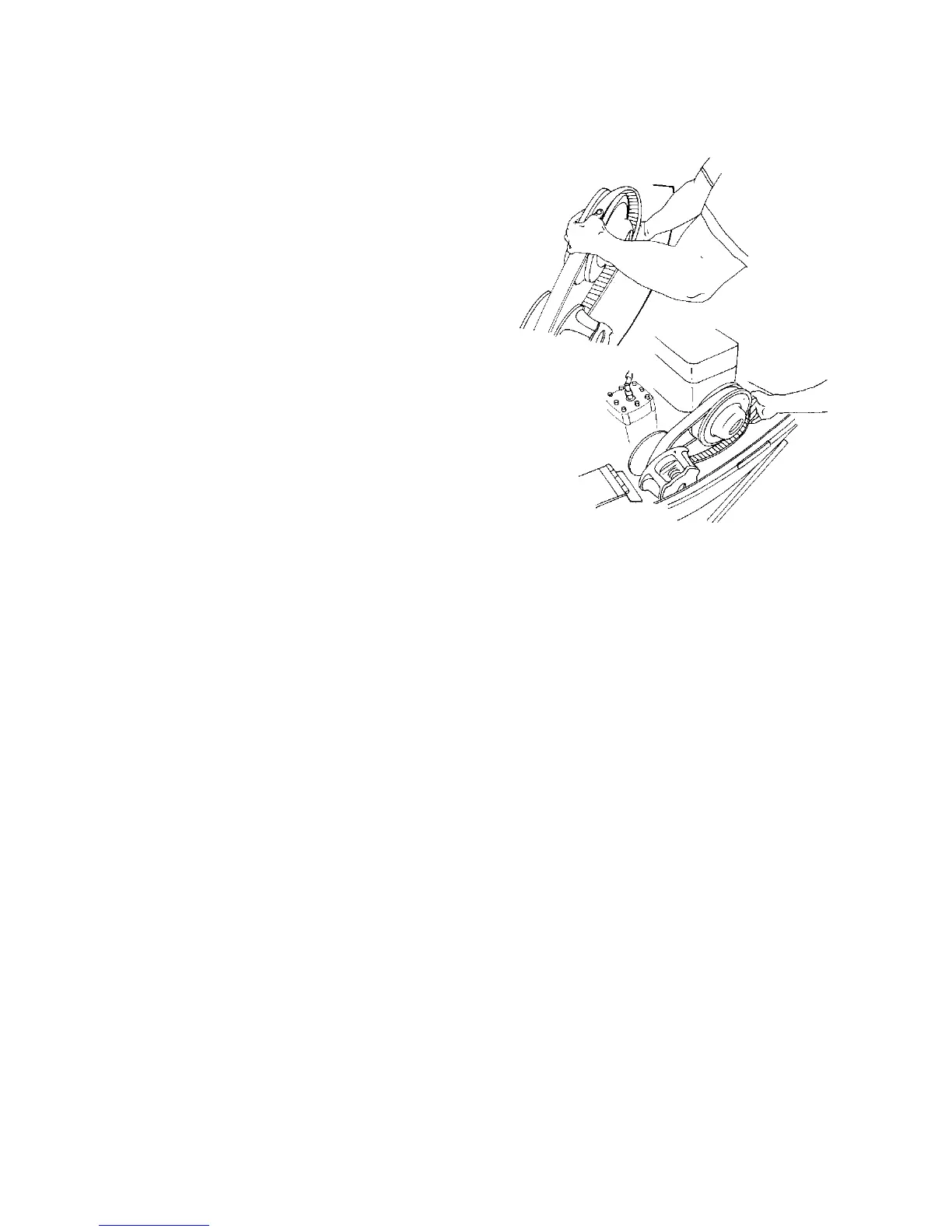93
MAINTENANCE
General Maintenance
Drive Belt Ins tallatio n
1. Drop the drive belt over the
drive clutch and pull back the
slack (A). NOTE: To ensure
satisfactory belt life, install belts
so they operate in the same
direction of rotation by
positioning the identification
numbers so that you can read
them. If required, separate the
sheaves as outlined in the belt
removal procedures.
2. Turn the driven clutch moveable
sheave clockwise while pushing
inward and forcing the belt
down between the sheaves.
3. Hold the belt down between the
sheaves and roll the bottom
portion over the outer clutch sheave (B). Work the belt to the outer
edge of the s heave.
4. Standard Clutch: Skip to step 5.
TEAM Clutch: Rotate the L-wrench to tighten the sheaves.
Remove the wrench and store in the tool kit.
5. Close the clutch guard and reinstall the retaining pin.
6. Close and secure the hood and release t he parking brake.
A
B
