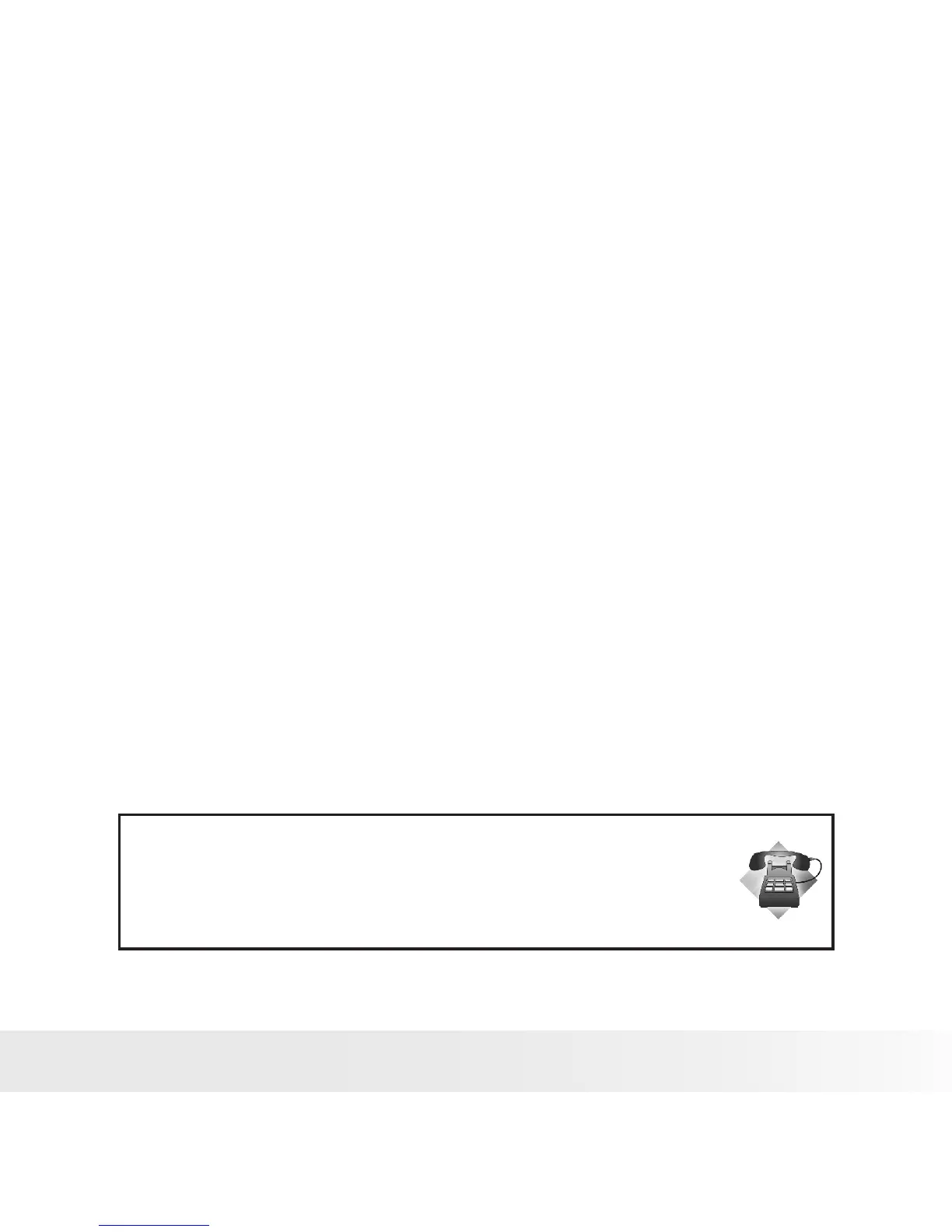• Power Mac G3 or later
• Mac OS 10.0-10.4
• Memory: 64MB or above
• HDD space: 110MB or above
• USB port and CD-ROM drive Mplayer
• Uninstalling Polaroid i1036 Camera Driver
For Windows
®
Users only
1. Open Add/Remove Program Properties in Control Panel and select
“Polaroid Digital Camera” program, then click “Add/Remove” button.
2. The confirmation dialogue box appears, please click “Yes” to confirm
removing the camera driver.
3. The un-installation program runs automatically, please restart your
computer when it is finished.
Need help with your digital camera?
Call our toll-free customer service number. Look for the insert with this icon:
Or visit www.polaroid.com.
