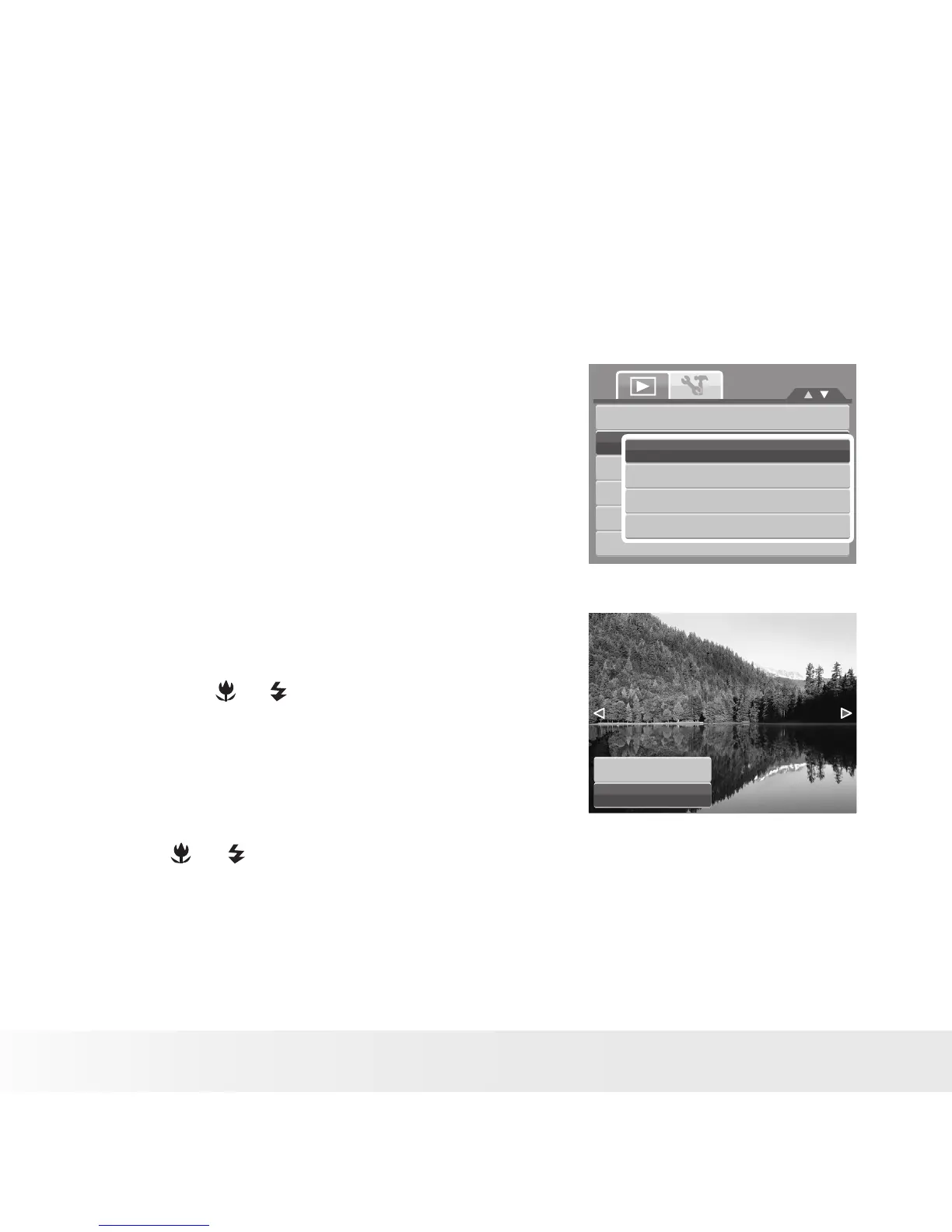or on the memory card. Protected files cannot be erased, to delete, unprotect
the file first. See “Protecting/Unprotecting Files” on page 64.
To delete a photo/video/audio clip:
1. From the Playback menu, select Delete.
2. The Delete submenu is displayed on the LCD display. Select available
settings:
• Single. Select one file to delete.
• Voice Only.Delete only the attached voice
memo, the image is retained in the
memory.
• Multi. Select multiple files to delete at the
same time.
• All. Delete all files.
Slide Show
Delete
Protect
Red-eye Correction
Vo ice Memo
Photo Edit
Single
Vo ice Only
Multi
All
To delete a single file:
1. Select Single in the Delete submenu, the
images are displayed on the LCD display in
single navigation mode.
2. Use the or keys to scroll the display.
3. When the desired image/video/audio clip is
displayed on the LCD display, select Delete.
4. Press the SET button to delete.
Delete
Cancel
5. The next image is displayed on the LCD display. To delete another file, use
the or keys to scroll through the images/videos/audio clips. Repeat
steps 3 to 7.
6. To close the Delete function and go back Playback menu, select Cancel.
