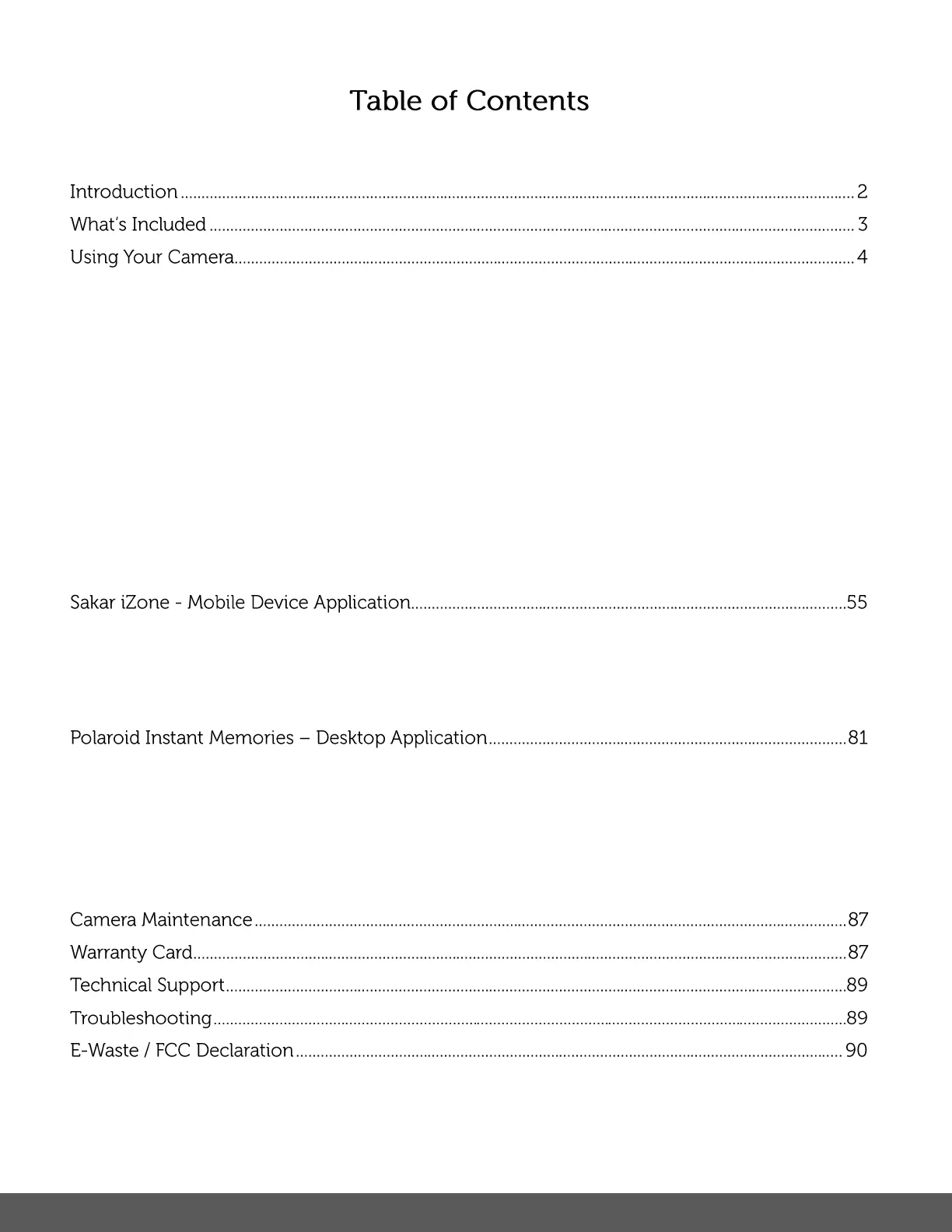PARTS OF THE CAMERA ............................................................................................................................................................... 4
INITIAL CAMERA SETUP ............................................................................................................................................................... 5
POWERING THE CAMERA ON ...................................................................................................................................................... 6
MAIN CAMERA MODES ............................................................................................................................................................ 10
CAMERA TECHNICAL SPECIFICATIONS............................................................................................................................................ 11
CAMERA ACCESSORIES .............................................................................................................................................................. 12
CHANGING CAMERA MODE ....................................................................................................................................................... 15
NAVIGATING THE MENUS .......................................................................................................................................................... 16
CAMERA FEATURES: FLASH, MACRO ............................................................................................................................................ 18
PHOTO CAPTURE MODE ........................................................................................................................................................... 20
VIDEO CAPTURE MODE ............................................................................................................................................................ 26
PLAYBACK MODE .................................................................................................................................................................... 31
MENU OPTIONS ..................................................................................................................................................................... 38
MOBILE DEVICE REQUIREMENTS ................................................................................................................................................. 55
INSTALLING THE SAKAR IZONE APPLICATION ................................................................................................................................... 55
CONNECTING YOUR CAMERA TO YOUR MOBILE DEVICE .................................................................................................................... 56
USING THE SAKAR IZONE APPLICATION ......................................................................................................................................... 57
COMPUTER SYSTEM REQUIREMENTS ............................................................................................................................................ 81
INSTALLING THE SOFTWARE ........................................................................................................................................................ 82
CONNECTING THE CAMERA TO THE COMPUTER ............................................................................................................................... 83
GETTING PHOTOS AND VIDEOS FROM THE CAMERA TO THE COMPUTER ................................................................................................ 84
GETTING STARTED! .................................................................................................................................................................. 85
TRANSFERRING IMAGES FROM THE CAMERA TO THE COMPUTER MANUALLY .......................................................................................... 85
