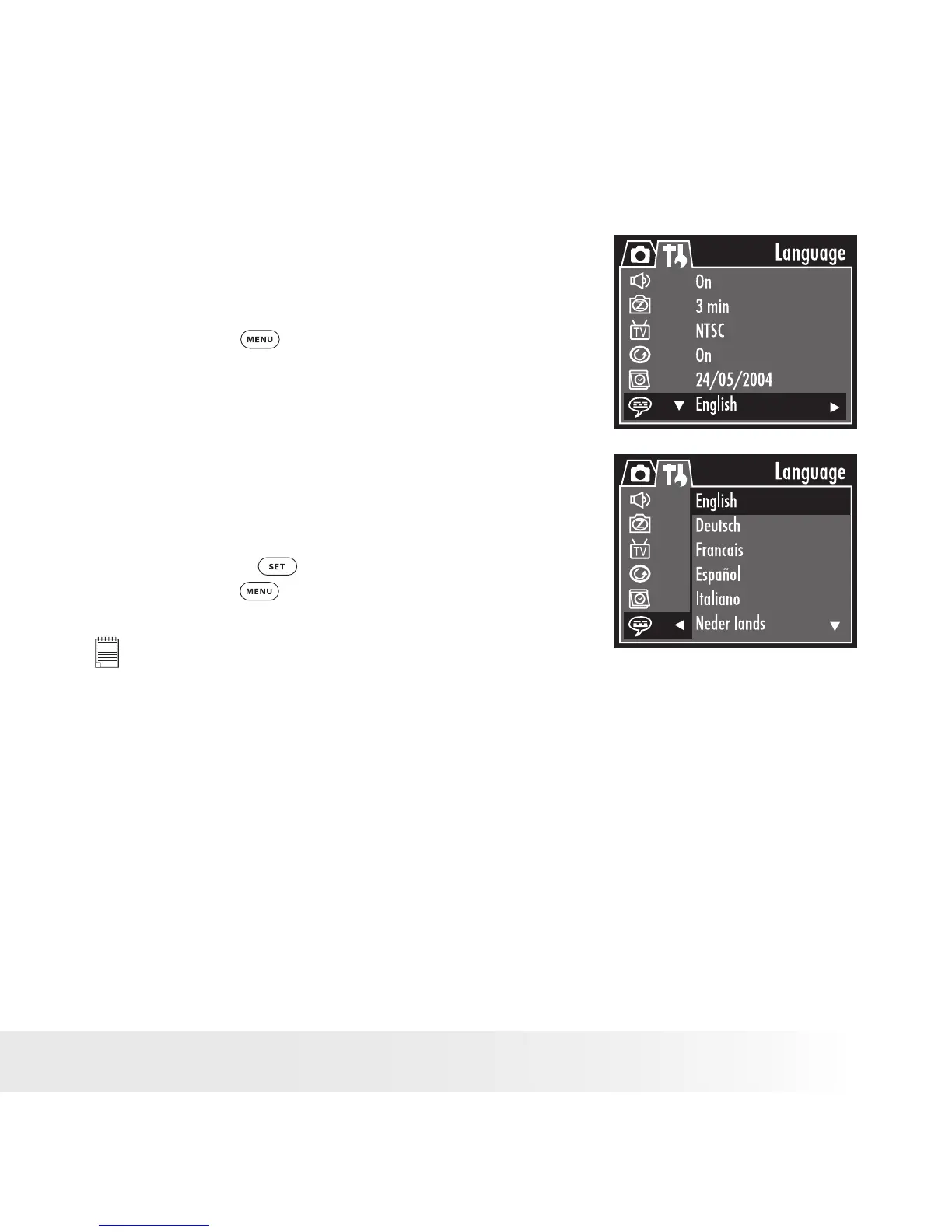17
Polaroid PDC 4350 Digital Camera User Guide
www.polaroid-digital.com
• Setting Display Language
Under this setting, you can select the language you prefer for the LCD
screen.
1. Turn on the camera and set the camera
to Capture mode.
2. Press the
button.
3. Press the right button to select Setup
Menu.
4. Press the up or down button to select
the Language option.
5. Press the right button to enter the
Language submenu.
6. Press the up or down button to select
the desired language.
7. Press the
button to conrm, or
press the
button to cancel.
NOTE:
This setting is also available in Video and Playback modes.
