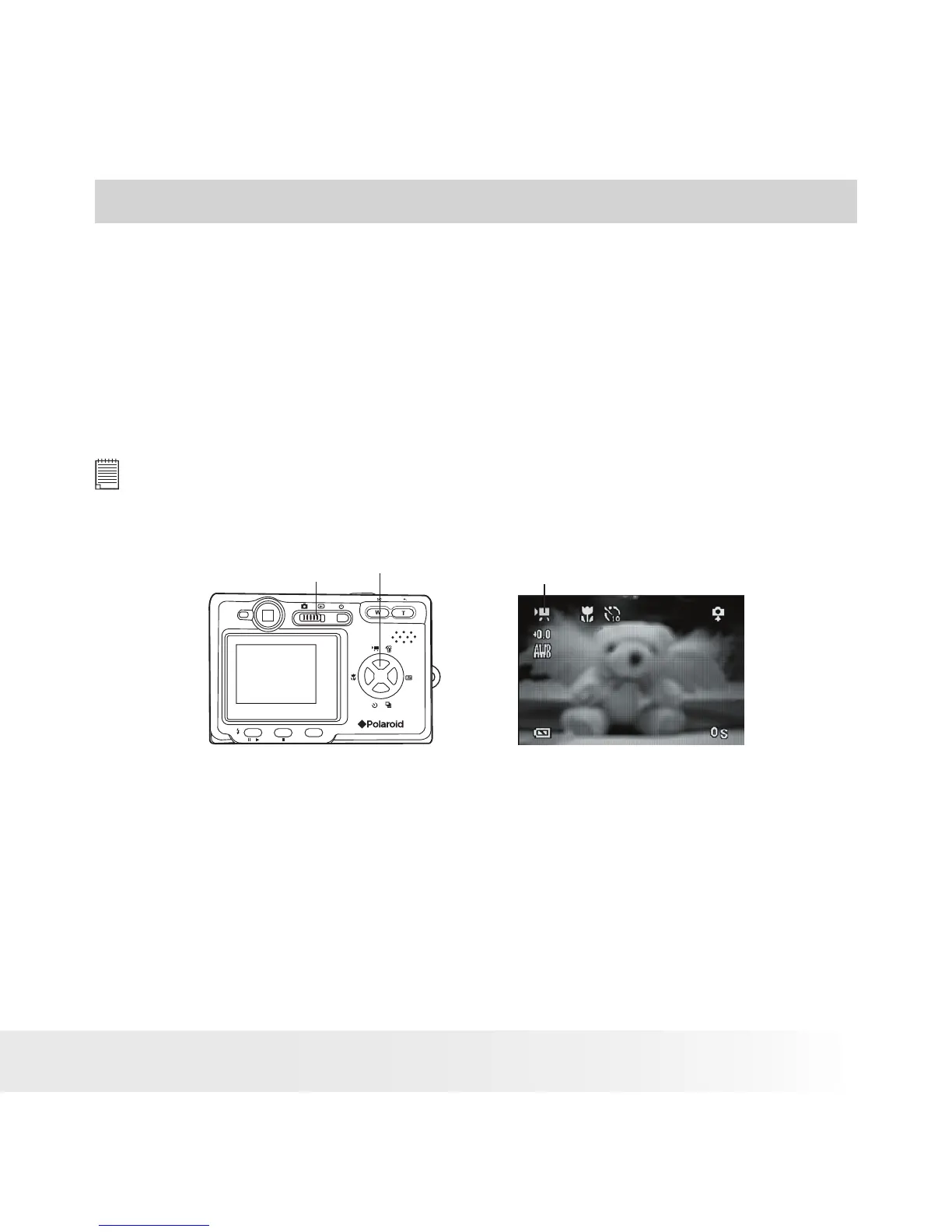35
Polaroid PDC 4350 Digital Camera User Guide
www.polaroid-digital.com
4 Recording Video Clips
• Recording Video Clips
Your camera can record video clips including audio.
1. Turn on the camera and set the camera to Capture mode.
2. Press the Video button to activate the Video mode.
3. The Video icon appears on the LCD screen.
4. Press the Shutter button to start recording.
5. Press the Shutter button again to stop recording.
NOTE:
When the Self-timer function is activated, the camera begins recording a Video
Clip after a 10-second self-timer countdown.
Video icon
SE T
ME N U
DI S P
Mode switch
Video button
