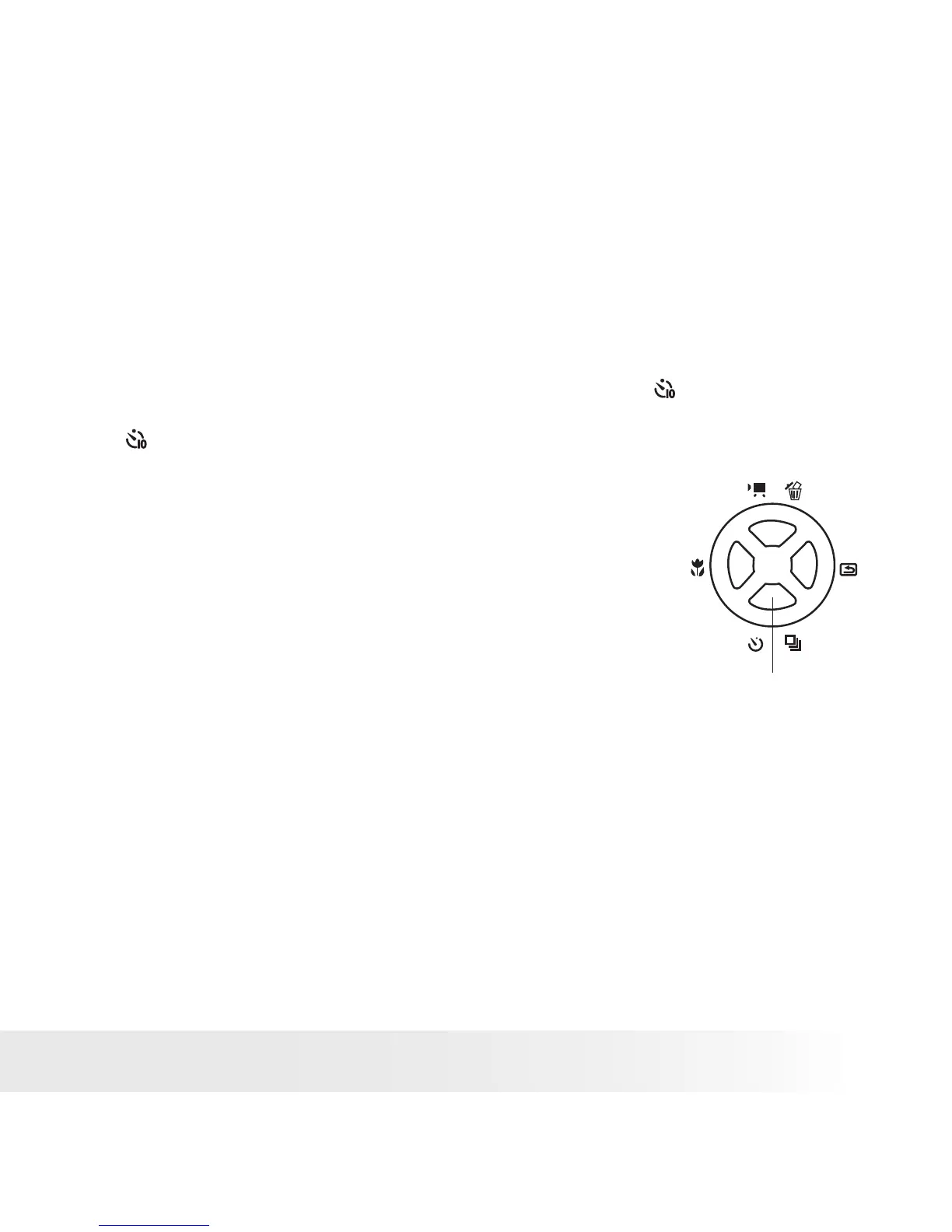25
Polaroid PDC 4350 Digital Camera User Guide
www.polaroid-digital.com
• Setting Self-timer
Your camera is designed with a self-timer function which will allow
you to take pictures and video clips with the 10-second built-in timer.
Please place the camera on at surface or use a tripod for the Self-timer
function.
1. Turn on the camera.
2. Set the camera to Capture mode
3. Press the Self-timer button repeatedly until the icon appears on
the LCD screen.
10 SEC. Self-timer indicates a countdown of ten
seconds.
4. Press the Shutter button all the way and the
camera starts countdown. The Self-timer LED
blinks for 10 times before the camera takes a
picture or begins recording a video clip.
Self-timer button
