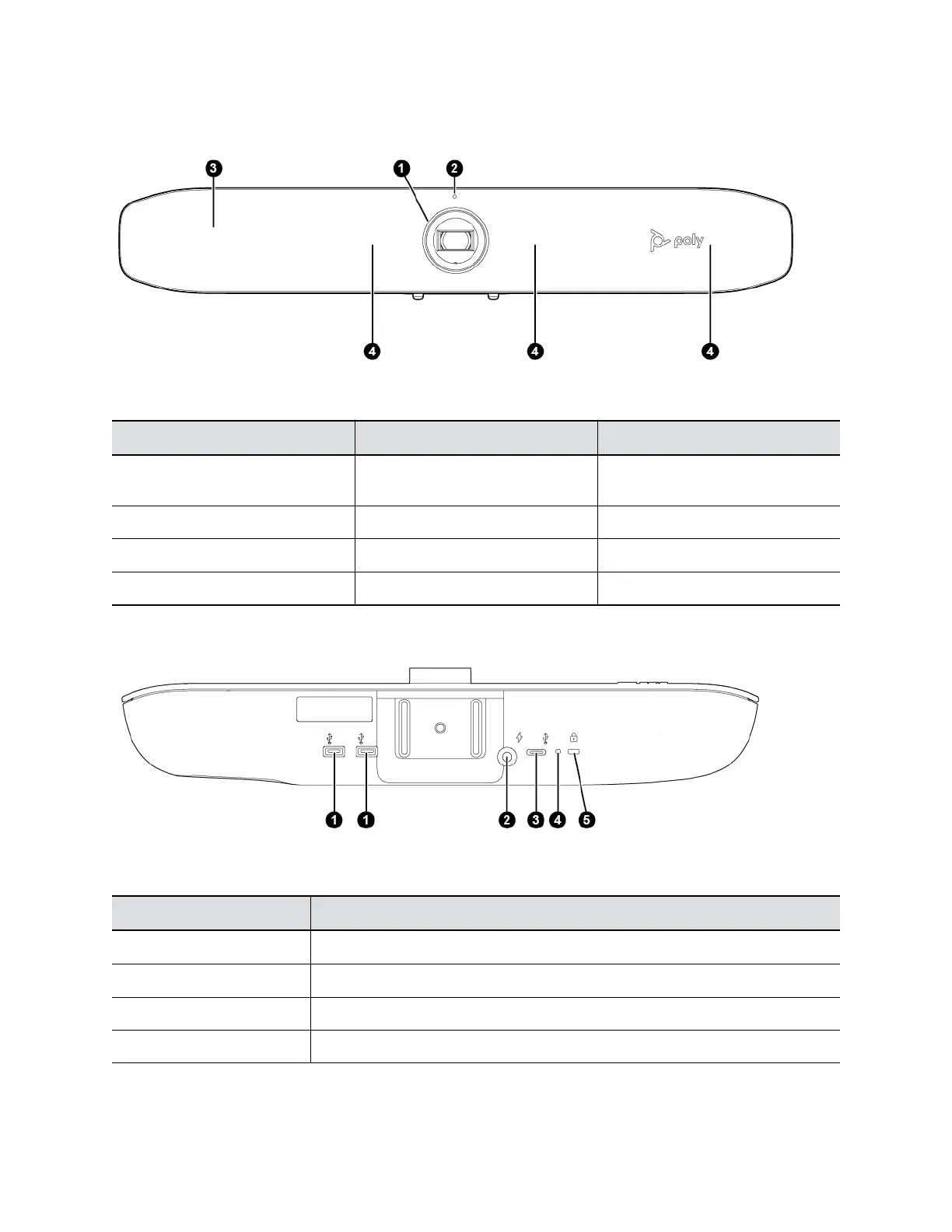Front View
Poly Studio R30 Feature Descriptions
Ref. Number Feature Feature Description
1 Camera 120-degree camera with 4× digital
Zoom
2 LED indicator Indicates the status
3 Speaker Audio output
4 Microphones Microphones that capture audio
System Ports
Poly Studio R30 Port Descriptions
Ref. Number Port Description
1 USB-A ports
2 Power cord port
3 USB-C port (for connecting to your computer)
4 Factory restore pinhole
Getting Started
4
