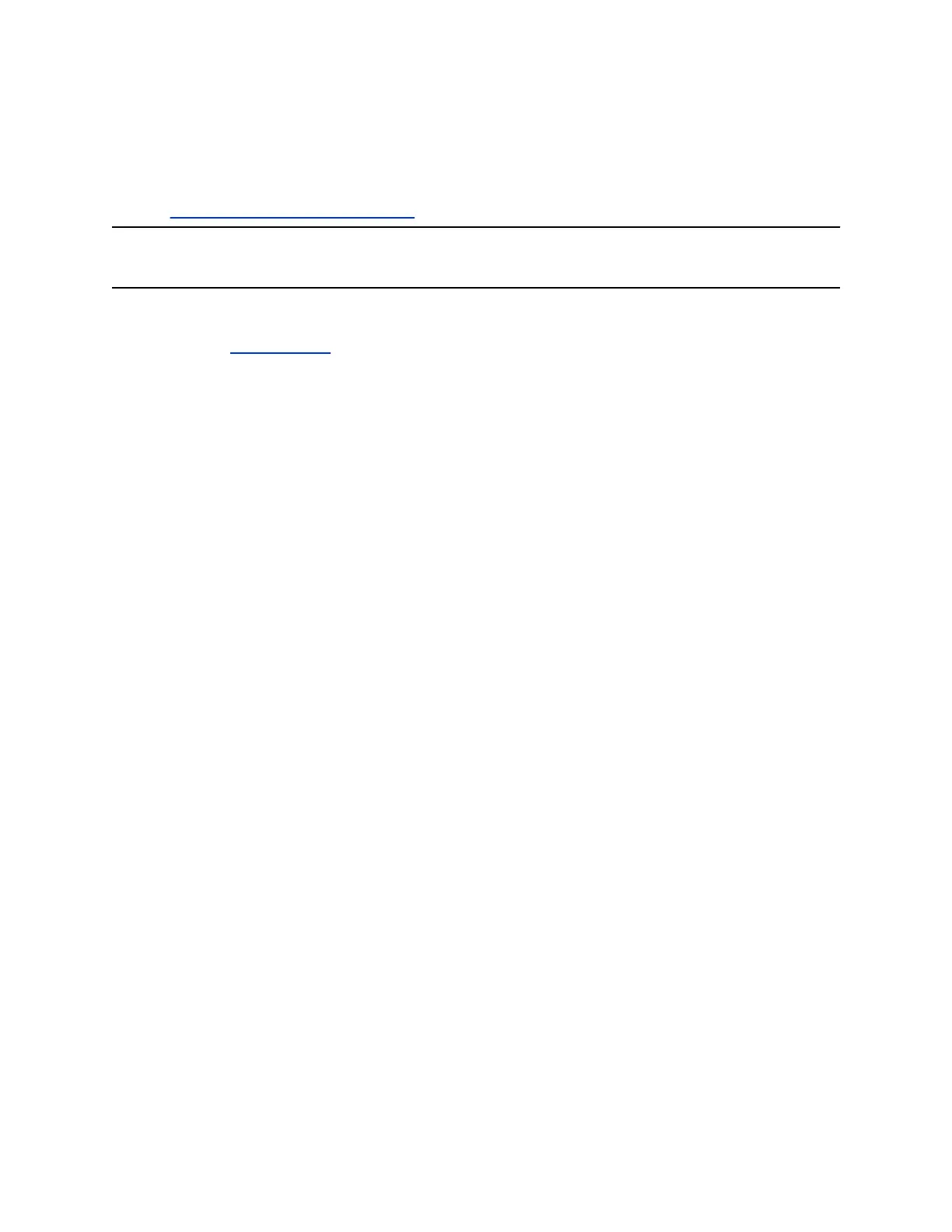Download and Install the Poly Lens Desktop App
Download the Poly Lens Desktop App to access configuration settings and features.
See the Poly Lens Desktop App User Guide for information on using your device with Poly Lens Desktop.
Note: You need Poly Lens Desktop 1.1.7 to enable the support for Poly Studio R30. Some features may
not be available for Beta.
Procedure
1. Go to the Poly Lens App product page.
2. Select the applicable download for your operating system.
3. Follow the onscreen installation instructions.
Install Device Software Manually
If you have issues with automatic updates, you can install a software update for your connected Poly
device from your local computer with a .zip file provided by Poly Support.
Procedure
1. Connect your device to your computer, and select the device from the list in the left sidebar.
2. Select Support > Device Info & Logs.
3. Select Upload and choose the software update file.
4. Select OK.
Install Device Software Manually
If you have issues with automatic updates, you can install a software update for your connected Poly
device from your local computer with a .zip file provided by Poly Support.
Procedure
1. Connect your device to your computer, and select the device from the list in the left sidebar.
2. Select Support > Device Info & Logs.
3. Select Upload and choose the software update file.
4. Select OK.
Getting Started
8
