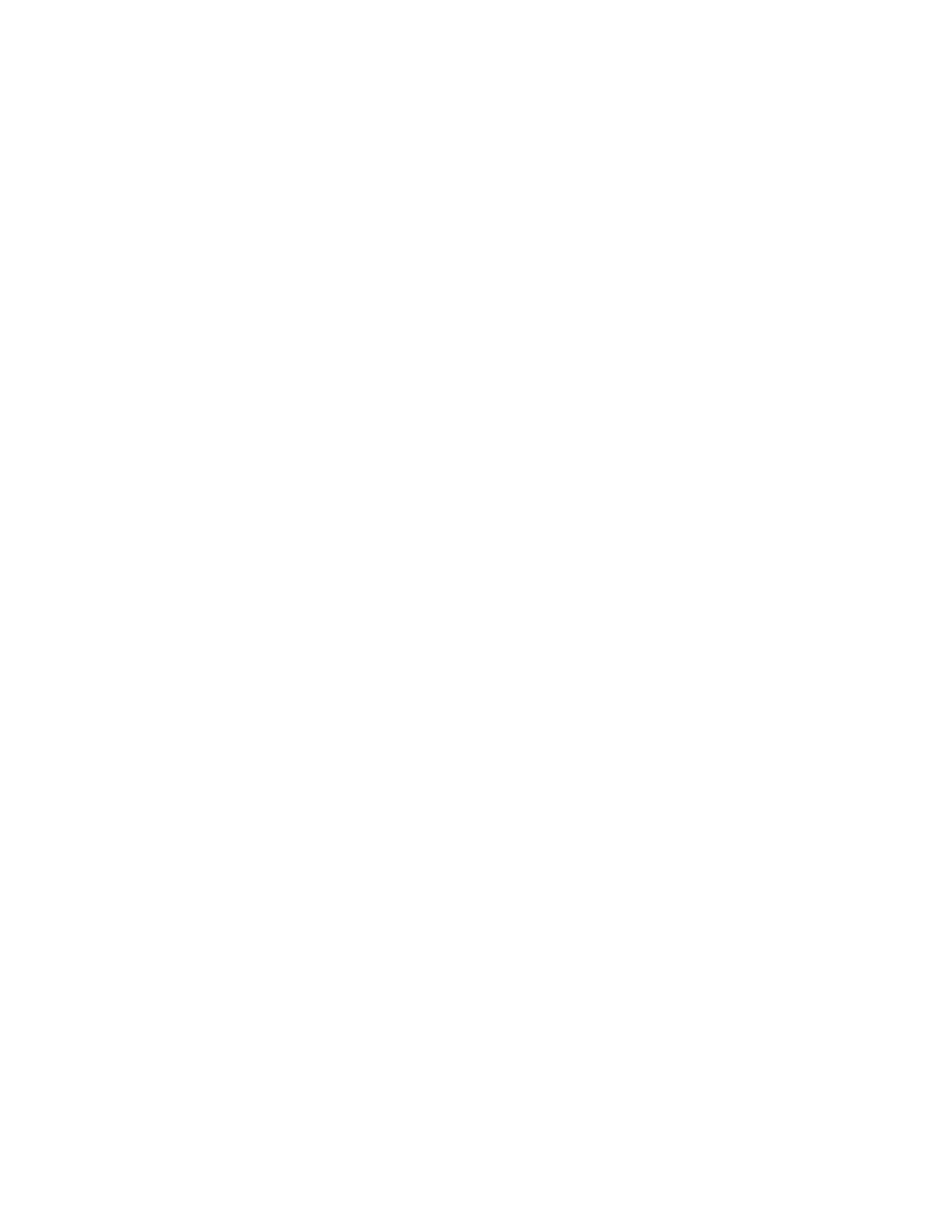Camera Priority
When you connect or disconnect a camera, camera priority determines the primary or active camera.
▪ When you attach a camera to a system that’s powered on, it automatically becomes the current
people camera.
▪ If you attach a camera during a call, it automatically becomes the current people camera.
▪ If you disconnect the current people camera, the system falls back to the next priority camera.
The system observes the following camera type priority:
1. Embedded camera
2. HDCI camera
3. USB camera
4. HDMI source set to display as people
Select the Primary Camera from the Local Interface
In Poly Video Mode, when you attach multiple cameras to the system, select the primary camera from the
local interface.
Procedure
1. Go to Menu > Camera > Select Camera.
2. Select a camera from the list.
The selected camera becomes the primary camera.
Cameras
29
