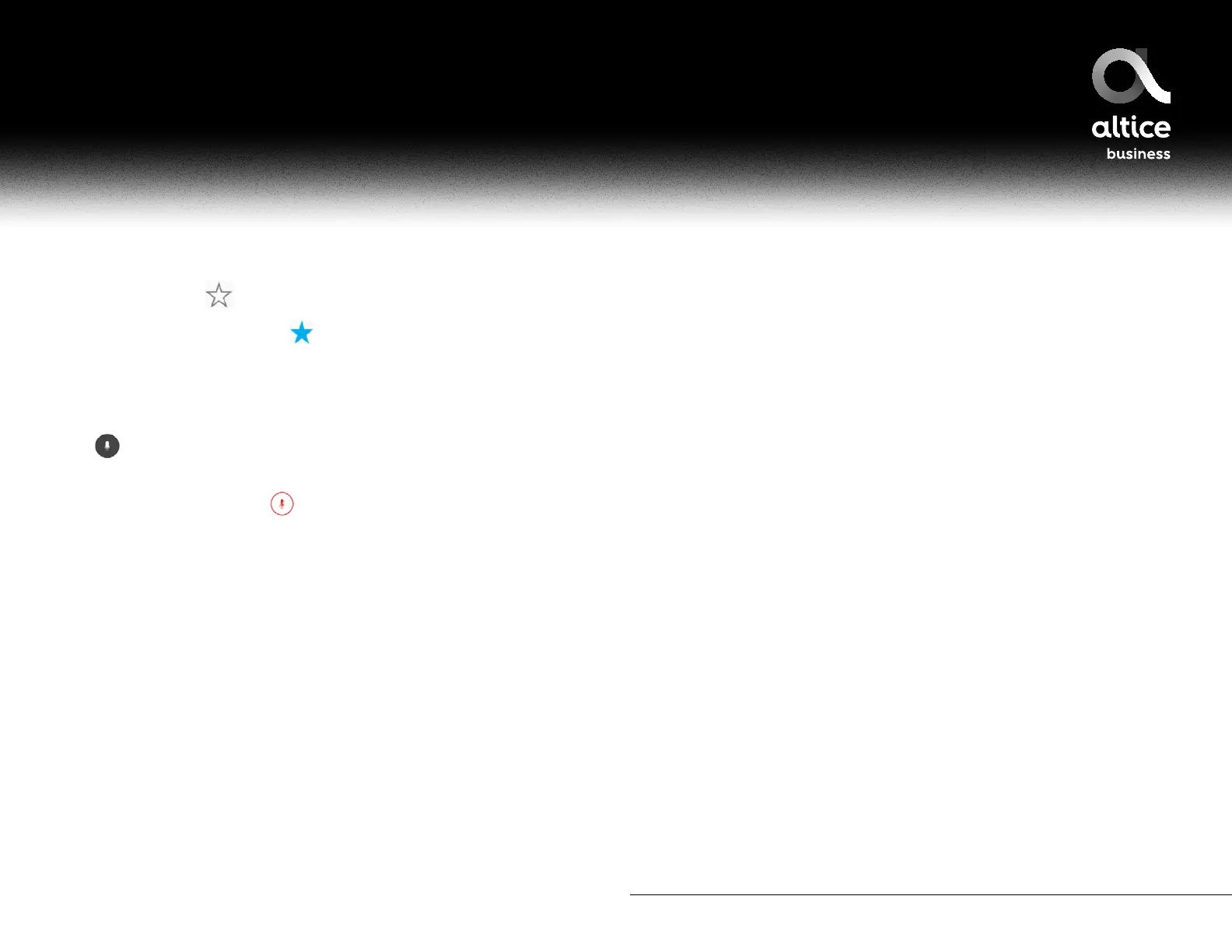ALTICE BUSINESS HOSTED VOICE
877-544-4872 | alticebusiness.com
To add a favorite:
1 Navigate to Contacts > Contact Directory
and select a contact.
2 On the Details screen,
tap .
The Favorites icon changes to blue
, and the
contact is added to the Home screen. Contacts
added as Favorites display first in the Contact
Directory.
Mute the Microphone
» Tap Mute or tap the Mute keys on the system
or microphone.
The Mute icon changes to red
and the Mute
keys glow red.
Adjust the Volume
» Tap the + volume up or – volume down buttons.
Connect a Bluetooth Device
If Bluetooth is enabled, you can pair and connect
your Bluetooth-capable phone or tablet with the con-
ference phone.
To connect a Bluetooth device:
» On your device, navigate to Bluetooth and select
on the Poly Trio in the list of available systems and
devices.
Connect a Bluetooth Device using NFC
If Bluetooth and NFC are enabled, you can connect
your NFC-enabled Bluetooth phone or tablet with a
Poly Trio 8800 system.
To connect a Bluetooth device using NFC:
1 Press the NFC sensor to the left of the Poly Trio 8800
screen. The phone prompts you to confirm pairing.
2 Tap and hold your device for two seconds above the
NFC symbol on the system.
3 Confirm that your device is paired and connected to
the Poly Trio 8800.
Place a Call over Bluetooth
If your mobile phone is connected to the
Poly Trio system using Bluetooth or NFC, you can
place a call on your mobile phone and use the system
as the speakerphone for the call.
To place a call over Bluetooth:
1 On your mobile phone, place a call to a contact.
2 On the call screen, select the Poly Trio 8800 as your
audio source.
