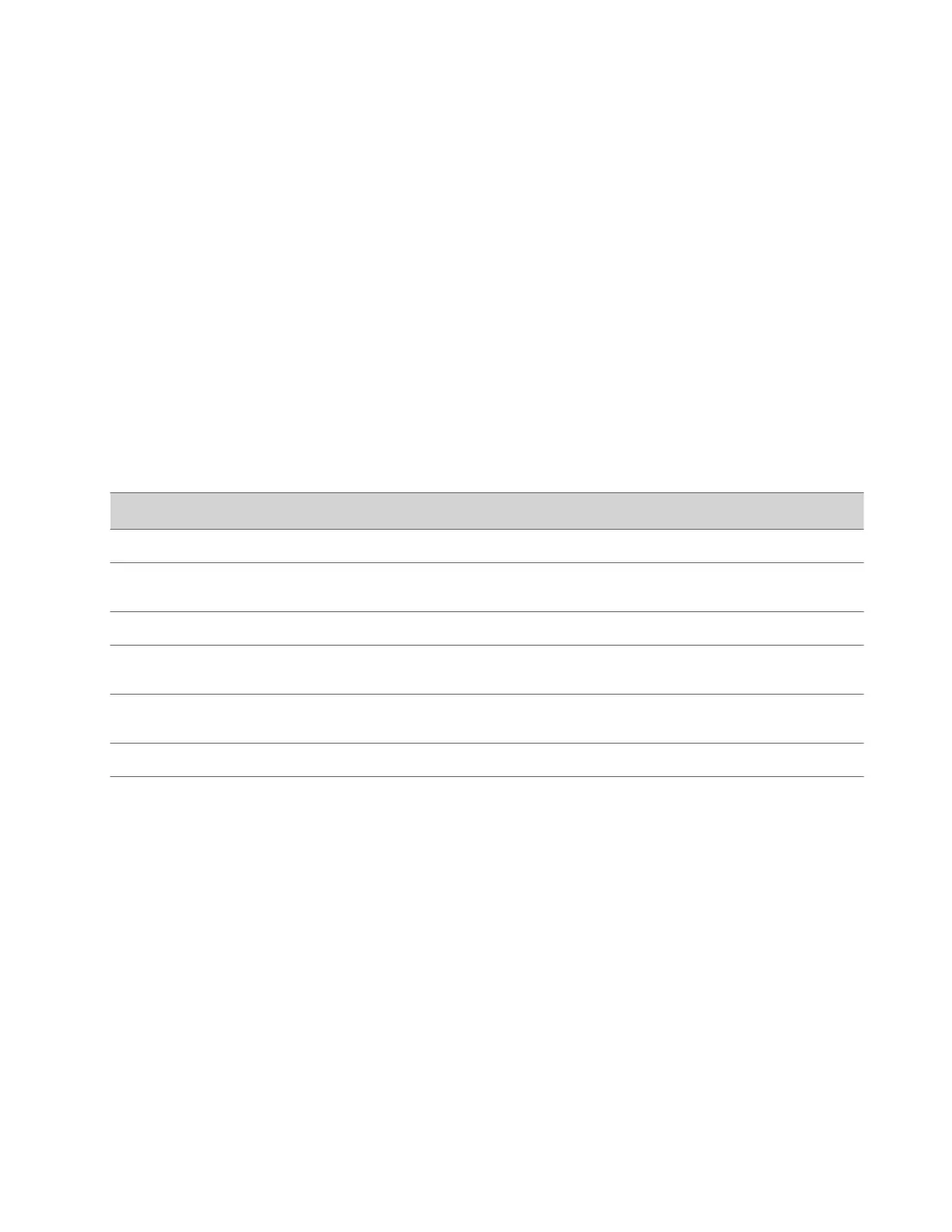Use this file to reference files that configure features and apply settings for all the phones in your deployment, including
groups of phones, specific phone models, or a single phone. The default configuration file applies settings from the
component configuration files listed in the CONFIG_FILES XML attribute in the following ways:
• Phones read the files you enter from left to right.
• Duplicate settings are applied from the configuration file in the order you list them.
You can also specify the location of the default configuration file you want the phones to use. For example, http://
usr:pwd@server/dir/example1.cfg.
Configure a Phone Using Simple Setup
Use the Simple Setup option in the system web interface to configure the minimum settings for your phone.
Task
1 Enter your phone’s IP address into a web browser.
To find your phone’s IP address, go to Settings > Status > System Information.
2 Select Admin as the login type and enter the administrator password.
3 Select Simple Setup.
4 Configure the following settings:
Settings Description
Phone Language Phone display language
SNTP Server Server that the phone uses to calculate the time that shows on
the display
Time Zone Time zone where the phone is located
SIP Server Server address and port that the phone uses for line
registrations
SIP Outbound Proxy Server address and port that the phone uses to send all SIP
requests
SIP Line Identification Information your phone needs to make calls
5 Select Save.
19
