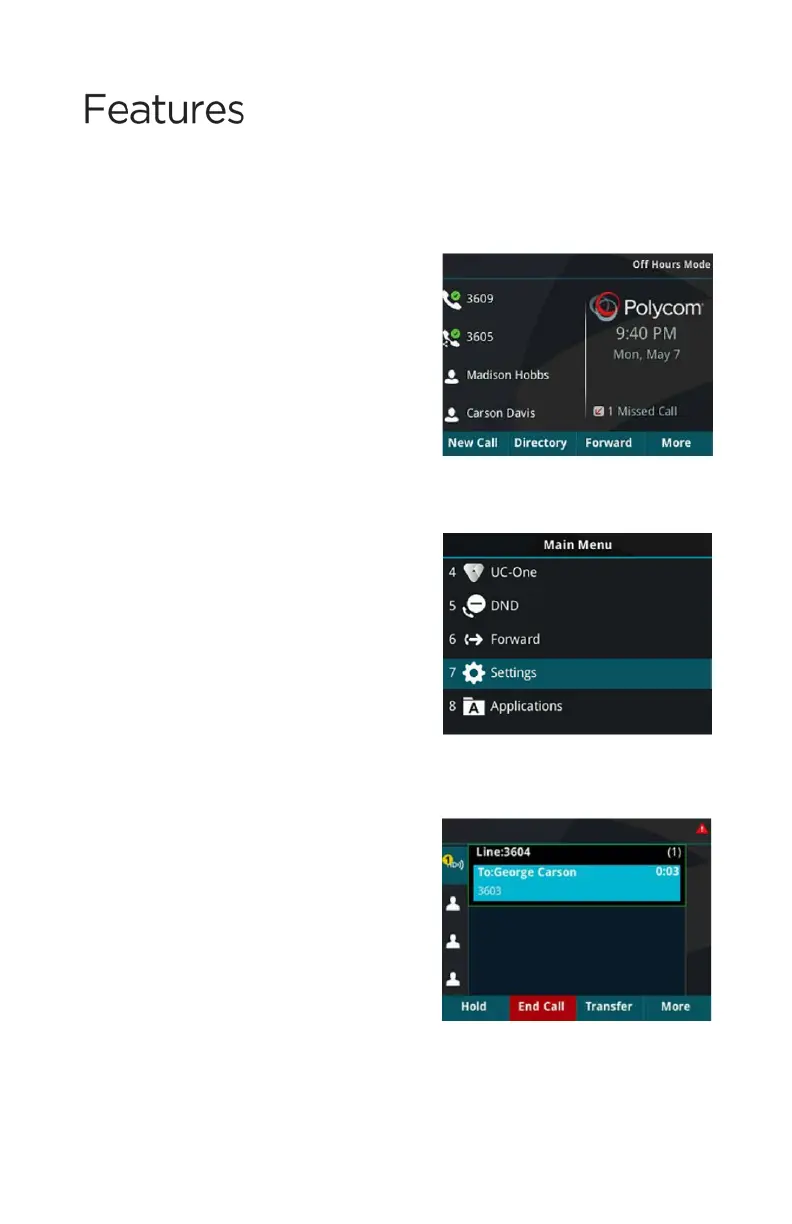20 Midcontinent Communications. All rights reserved. 6
Views
Your display has three main views on its screen. Note: views shown below are based
on the Polycom VVX 450 and will differ slightly on the Polycom VVX 411 model.
Lines View
This default view displays lines, favorites
and softkeys. You can access this view any
time. If your equipment is idle, you can
press the Line key to access the dialer.
Home View
With this view, icons display on screen to
help you access various functions. You can
access this view any time by pressing the
Home button.
•
To get to different icons, use the
arrows on the navigation/select
button.
•
To choose an icon, press Select at the
center of the navigation/select button.
Calls View
You can access this view if you have one or
more active calls. The call status displays on
the line. (For example, a held call will show
as “Hold” along with the number.)
To select a call, use the up and down arrow
buttons to highlight it. The softkeys along
your display screen control the highlighted
call.
