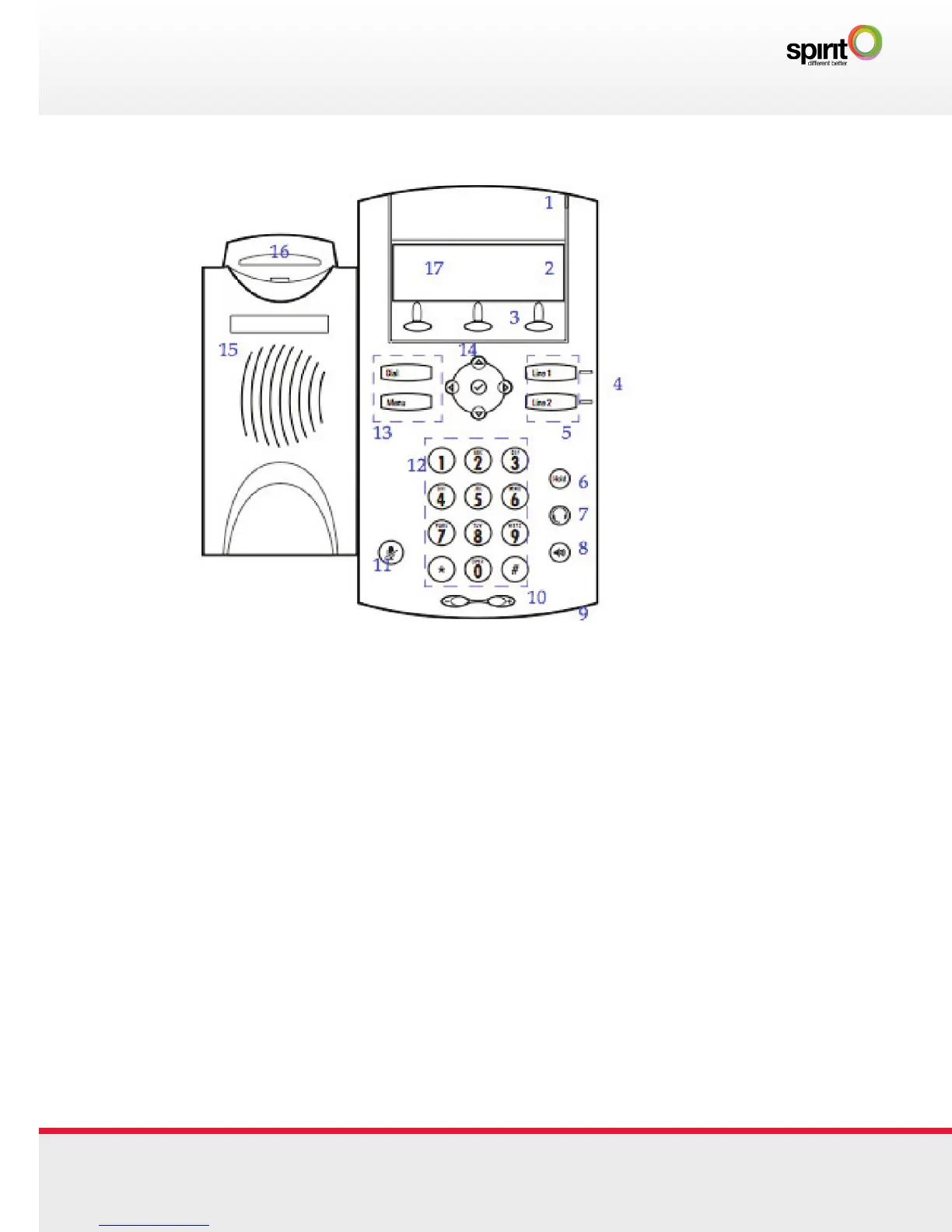Quickstart Guide | Polycom 300 Series Quickstart Guide | Polycom 300 Series
Polycom 300 Series | Features
1. Message Waiting Indicator
2. Line Icons
3. Soft Keys
4. Line Indicators
5. Line Keys
6. Hold
7. Headset
8. Speakerphone
9. Hands-free Microphone
10. Volume Keys
11. Microphone Mute
12. Dial Pad
13. Feature Keys
14. Display Control Keys
15. Speaker
16. Hook switch
17. Graphic Display
Speed Dial
Adding a Speed Dial Number:
• Press Directories soft key
• Select Contact Directory and press Select soft key,
• Press Add soft key, enter details (First name, last name,
Contact = number, label = number / name to display on screen)
• Press Save soft key
1 10