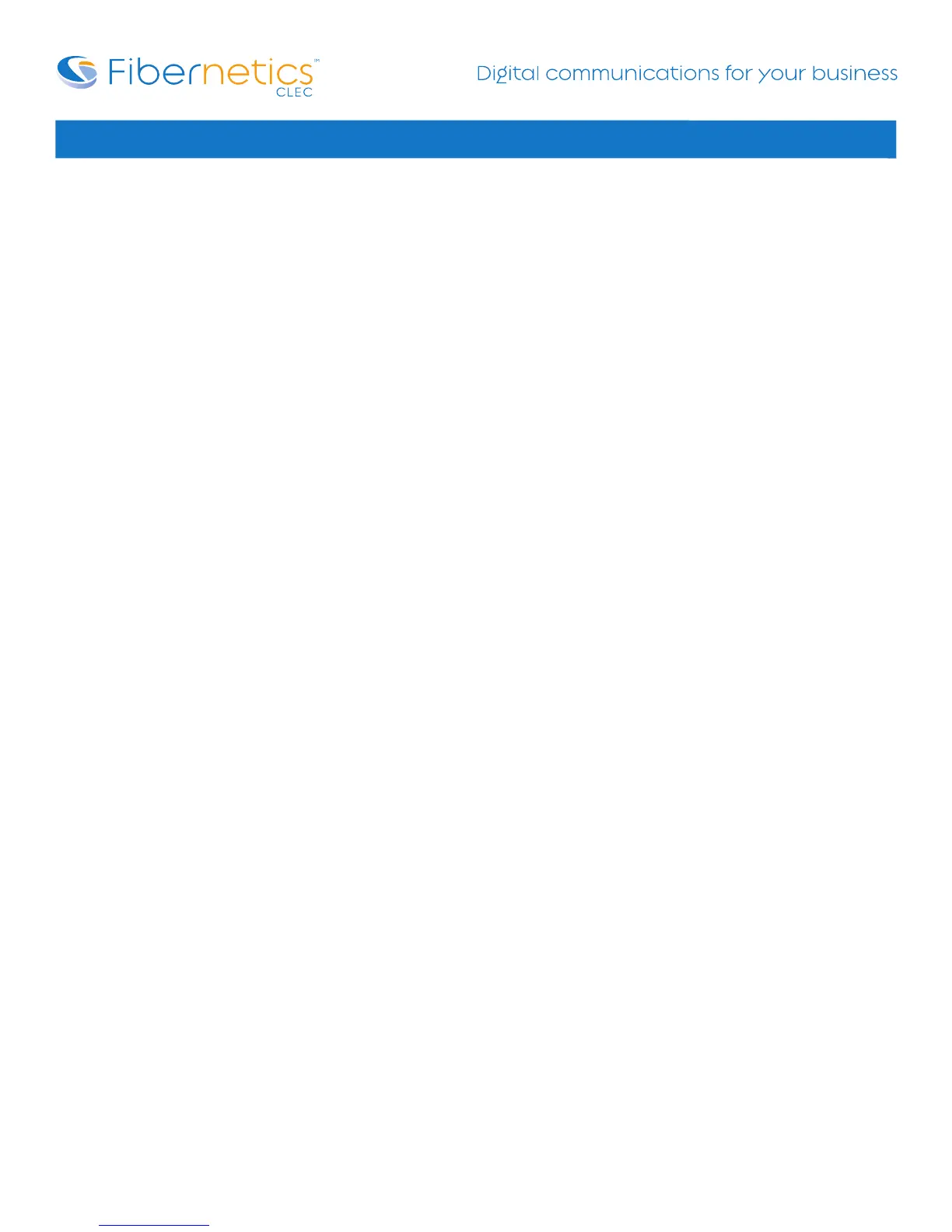Page 2
Table of Contents
Phone Overview............................................................................................................................................
Soft Key Features..........................................................................................................................................
How to Place a Call......................................................................................................................................
Placing a Call from a Call List .....................................................................................................................
Ending a Call ...............................................................................................................................................
How to Put a Call on Hold ...........................................................................................................................
Transferring Calls.........................................................................................................................................
Call Waiting .....................................................................................................................................................
Moving Between Active Calls .....................................................................................................................
Set Up a Conference in an Active Call .........................................................................................................
3 Way Conference Call on Outbound Calls ..................................................................................................
Conference Bridge ......................................................................................................................................
How to Park a Call.......................................................................................................................................
Pick Up a Parked Call ..................................................................................................................................
Find Me Follow Me ......................................................................................................................................
Answer Any Ringing Extension ...................................................................................................................
Voicemail ....................................................................................................................................................
Contact Directory ........................................................................................................................................
How to Use Buddy Lists ..............................................................................................................................
Dial Sequences ...........................................................................................................................................
3
4
5
6
6
7
8
9
9
10
10
10
11
11
11
12
13
14
15
16
