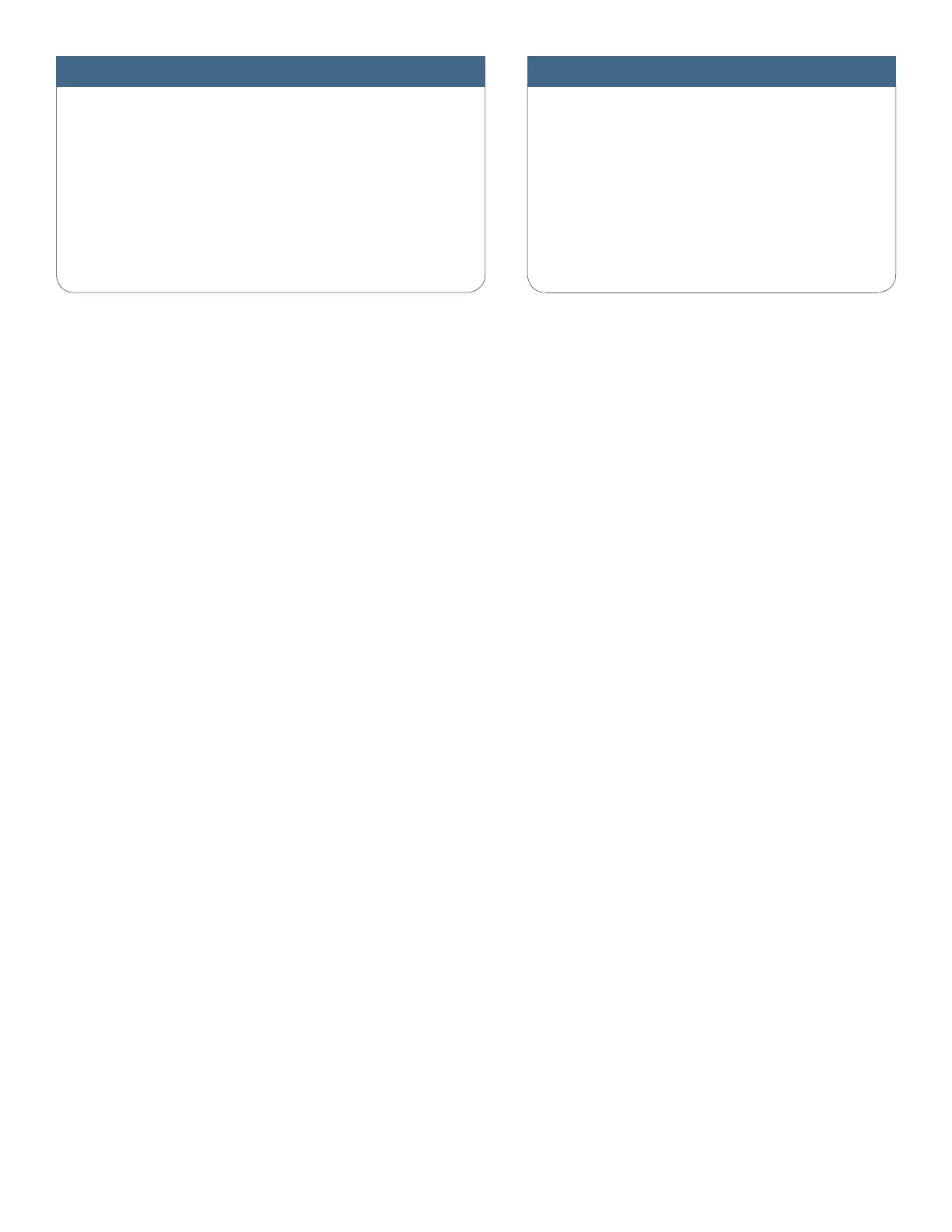GETTING HELP
If you have any questions regarding
your Intermedia Hosted PBX,
please contact Customer Service at:
1-877-357-0750
or visit
https://hosting.intermedia.net/support/kb/
RECORDING GREETINGS
Recording Each Phone’s Voicemail Greeting
Your new phone system comes with one voicemail box per phone. If a call
to your phone is not answered or your phone is busy, the voicemail box will
take a message and alert you through the message-waiting lamp at the top
of the phone or via email.
Setup Your Voicemail Box
• On the phone, press the Messages key.
• Press the Connect soft key.
• Enter your temporary PIN/password when prompted,
which is 0000.
• Follow the instructions to record your name, your
unavailable greeting and change your PIN/password.
