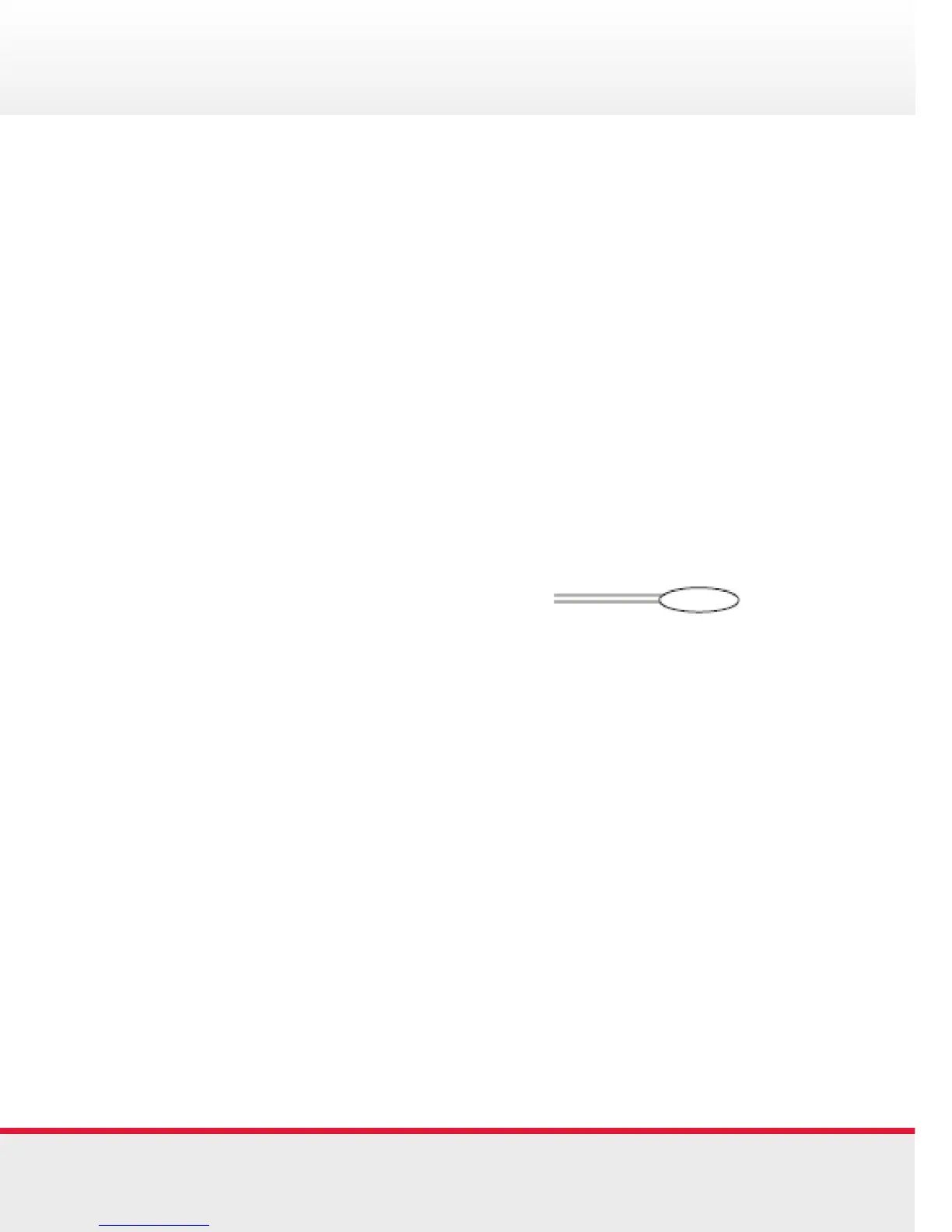Quickstart Guide | Polycom 400 Series Quickstart Guide | Polycom 400 Series
1. Message Waiting Indicator
2. Line Indicators
3. Line/Speed Dial Key
4. Arrow Keys
5. Speaker Phone
6. Feature Keys
7. Microphone Mute
8. Hands-free Microphone
9. Volume Keys
10. Dial Pad
11. Headset
12. Hold
13. Speaker
14. Soft Keys
15. Graphic Display
16. Hook switch
Speed Dial
Adding a Speed Dial Number:
• Press Menu
• Select Features > Contact Directory
• Scroll to highlight the contact.
You can also use the * key to page up and the # key to
page down
• Press the Edit soft key
• Enter the next available speed dial index.
• Press the Save or Cancel soft keys to accept or cancel changes
• Press Menu to return to the idle screen
Assigning to Speed Dial Key:
• Press and hold an unassigned key
A new empty entry in the contact directory is automatically
opened allowing contact information to be added.
• Press the More soft key, and then press the Add soft key
• (Optional.) Enter contact information
• Change the Speed Dial Index field
The index can be any value between the next available index
value and the maximum (value of 9999).
• Press the Save soft key
• Press Menu to return to the idle screen
1 10
Polycom 400 Series | Features
16
1
15
2
3
4
5
6
7
8
9
10
11
12
13
14